Surfer AI is a powerful AI writing tool designed to streamline your content creation process by producing high-quality articles that closely align with your target users' intent. By leveraging a combination of SERP (Search Engine Results Page) and NLP (Natural Language Processing) analysis, along with our proprietary optimization algorithms and cutting-edge Open AI technology, Surfer AI enables you to generate human-like content at scale.
With Surfer AI, you can effortlessly create long-form articles that are tailored to meet SEO requirements and capture your target audience's attention. In just 20 minutes, while you enjoy a well-deserved coffee break or tackle your overflowing inbox, Surfer AI crafts content of exceptional quality.
Personalize the settings, allow the tool 20 minutes to perform its magic, allocate up to 40 minutes for a final review to ensure the article meets your standards, and voila!
Your content creation process becomes 10 times faster, freeing up valuable time for other tasks.
Make sure you have an active subscription. If you are not yet a registered user, please browse through our available Surfer Plans to find the one that best caters to your specific requirements.
Need to purchase more AI credits? You can buy them whenever you want on top of any subscription. If you're an Owner or Admin of your Organization, you can purchase more credits from the in-app Billing page, either one at a time or in bundles. Take a look at this helpful article below to know more:
Create your query. You can create an AI article on your dashboard from the Content Editor Tab, or from your Sites project under Topical Maps.
From the Content Editor
Click the "New Content" upper right button, select the "Write with AI" option, and create the query as per standard process.
Carefully select the appropriate keyword, choose your target location from the location dropdown list, and confirm the settings before hitting the "Create" button.
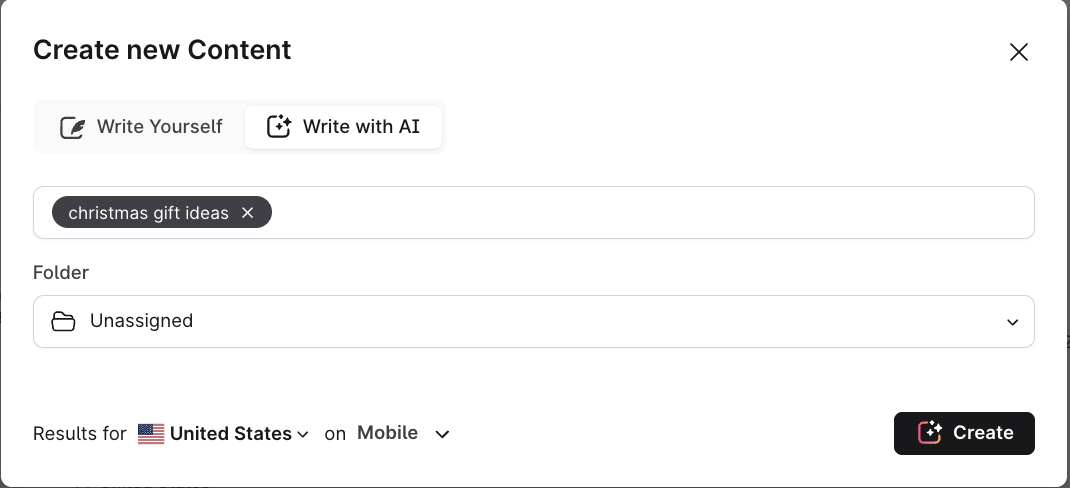
From the Topical Map in Sites
Select the option to "Generate with Surfer AI". You can do this on the article idea section, or inside the selected pillar/supporting page as shown below:
Once your query is ready, click "Customize your article".
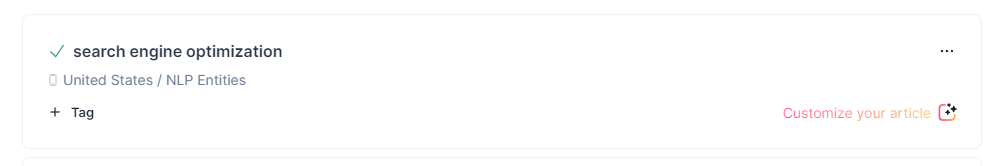
Adjust and personalize the article you want to generate. At this stage, you select the template of your choice from our AI Templates or add your own Custom Template. You can also adjust the tone of voice from the available options.
Additionally, you can enable the Advanced Settings option. There, you will be able to review your competitor's list or add some Custom Knowledge to add an even more personalized touch to your final piece!
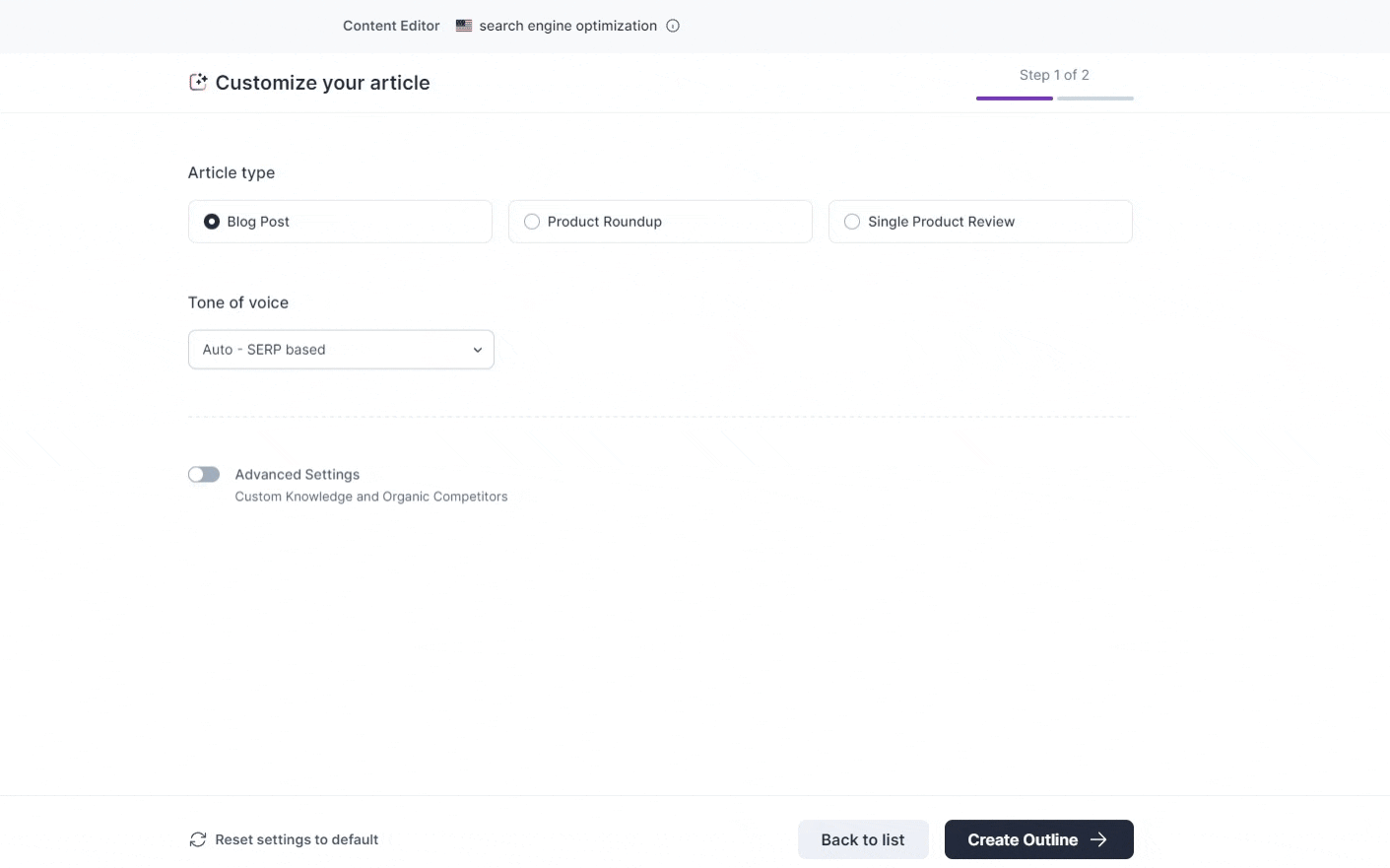
When you're ready, click "Create Outline" to move to the next step. Here, you have the most power when it comes to affecting your final piece.
You can add Custom Knowledge per heading if you want this data to affect only a specific part of your article. You can also add, remove, or edit the headings to suit your preferences. Just remember that we're only able to generate up to 30 headings, which is also the maximum number of headings that can be added. You can also feed our algorithm with more context using the Writing Points feature, by toggling the "edit bullet points."

Finally, click on "Let's write" to start the AI writing process. Surfer AI needs approximately 20 minutes to generate an article - you can use this time to catch up with the latest industry news or to grab a quick lunch!
Once your article is ready, you can read and refine it. We suggest reviewing the tone, adding images, and enriching the final version with links of your choice, as you normally would with any other article, and voila! You are ready to publish and start ranking.
Surfer AI can proficiently generate articles written exclusively in English, German, Dutch, Polish, French, Spanish, Danish, Swedish, Portuguese, Brazilian Portuguese, Italian, Czech, Japanese, and Norwegian.
Surfer AI's algorithms select the top SERP competitors for your convenience; however, adjusting your guidelines as needed is both possible and encouraged. Please keep in mind that altering your competitors manually will directly influence the final output of your AI-generated content.
Our system can produce up to 30 AI-generated headings for each article, with plans to augment this capability in the future. However, you can add more headings manually.
For the word count, the minimum expected for your generated content is 2000 words. Still, it essentially depends on the facts that can be extracted from the original content of the selected competitors (at least 5). At the moment, you cannot specify how long you want your AI article to be, but there are ways to influence the final length.
Add more headings to your outline - you can have up to 30 headings - the more, the longer the article.
Add more context to base the article on using the Writing Points feature.
Indicating numbers in the main keyword is not a parameter considered by our AI. For example, “32 business ideas” will not necessarily generate 32 ideas.
The actual article generation process begins once you click "Let's write." Please allow a maximum of 30 minutes (minimum 15) estimated generation time for Surfer AI to complete writing your article. We appreciate your patience with our tool!
Feedback on each generated article can be submitted directly to the Content Editor. We are committed to the continual refinement of our algorithms, and your direct feedback is greatly appreciated so we can make Surfer AI the best generative tool out there. Don't hesitate to share your experience with Surfer AI – we're eager to hear from you!
The tool combines NLP solutions, machine learning, an analysis of over 500 web signals, and SERP analysis with the capabilities of several generative AI models (GPT-4 Turbo, GPT-4o, GPT-4o-mini) to create unique content that answers the user intent and ranks high. All guidelines are real-time, competition-based, and Google-compliant.
Most other tools offer a lot of customization options for users to put together a prompt for OpenAI’s API. Effectively, this makes them yet another GPT layer.
Surfer AI uses our proprietary algorithm. It optimizes the entire article based on the chosen keyword and the SERPs to make sure the article answers the user’s search intent. It also provides you with an option to customize the article outline and tone of voice.
As a result, Surfer AI covers any topic better than the competitors and generates articles that rank—all that with a minimum effort on your side.
For now, supported languages are English, German, Dutch, Polish, French, Spanish, Danish, Swedish, Portuguese, Brazilian Portuguese, Italian, Czech, Japanese, and Norwegian but we plan to add more languages in the future!
Yes. As we optimize the content using Content Editor guidelines, any adjustments made will affect the suggestions accordingly, especially when choosing your competitors. For the most relevant results, choose at least 5 URLs from the list of competitors we have taken straight from the SERPs.
Yes. Google rewards high-quality content regardless of how it's produced. In their own words: "Automation has long been used in publishing to create useful content. AI can assist with and generate useful content in exciting new ways."
Appropriate use of AI or automation is not against Google’s guidelines. As long as your content is of high quality, tailored to your audience, and not made primarily to manipulate search rankings (check out Google’s spam policies for more details on what to avoid), any AI-generated content won’t be penalized solely on the basis of being AI-detectable.
Source: https://developers.google.com/search/blog/2023/02/google-search-and-ai-content
With Surfer - absolutely no! :) Surfer doesn’t just prompt the AI with a keyword. With each request for a new article, we use an up-to-date analysis of current top competitors for your specific keyword, enhance this with a personalized tone of voice and custom article outline, and only then pair it with AI to produce the best possible content for your audience.
You can leave your comments and insights in the article itself:
Select a piece of text, click on the feedback button, and leave your comment:
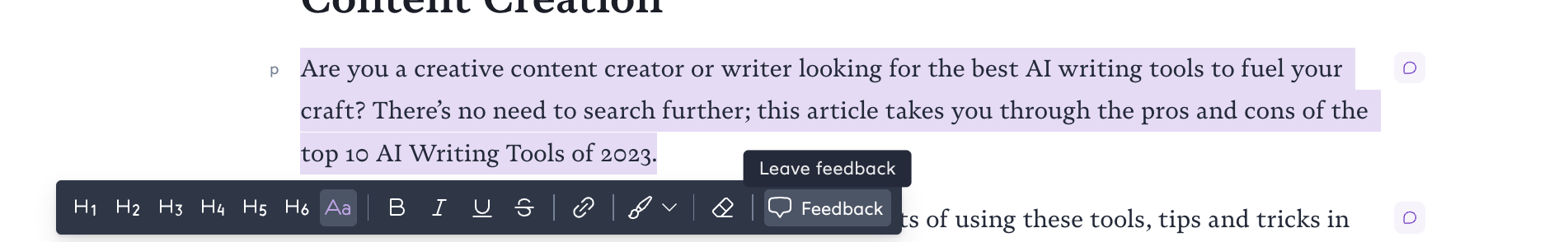
To leave a rating on the overall content quality, scroll to the bottom of your article and look for this widget:
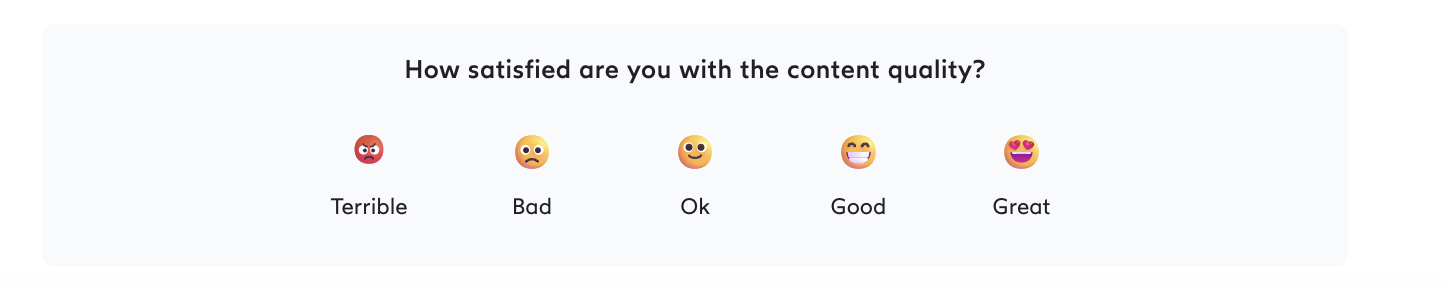
The Organization's Admin or Owner can always purchase additional credits via the billing page.
Yes, you can purchase AI credit packages. If none of the available ones suit your needs, please contact our Sales Team.
If you purchased Surfer AI credits on demand, then worry not - those do not have an expiration date. As long as your Surfer Plan is active, you can use your available balance any time you please.
If you are on Scale AI Plan, your AI credits will reset as your subscription renews. For example, if you purchased a monthly subscription of Scale AI on 22nd of February, your AI credits will reset on the 22nd of March. For annual AI credits included in the Scale AI package, your available annual credit pool will be given to you upfront after purchase and they will reset after a year. Read more about purchasing AI credit here.
First, we need to clarify that there's a difference between the AI credits you buy separately and the ones that come with your subscription plan. When your subscription plan ends, you can't start new queries, and AI credits from the plan expire as well. However, your additionally purchased AI credits stay safe in your account, and once you grab a new plan, you can dive back in.
Yes, we have stored backups, which are automatically saved in local cookies, to ensure you won’t lose progress while customizing the outline. During this step, you can freely exit your AI query or refresh the browser and go back to the outline with no worries. This will not result in any loss of content, and you can easily get back to work!
It is important to note that:
The backups won't be visible if you remove cookies or switch browsers.
Only the person who edited or submitted the version of the outline will have access to the backups;
Finally, there is one backup per article generation attempt. For example, if you attempt to generate an outline twice, you will see three backups in total - two for the failed attempts and one for the current, successfully generated outline. This ensures you have access to your work's most recent and relevant versions.
Do you still need help? Don't worry! You can contact us at [email protected] or via live chat.