Below, you will find a short guide on how to get access to our Surfer AI and move your content creation strategy to the next level.
You can explore Surfer AI's possibilities by simply purchasing a Surfer Plan. You can select one of our standard plans from our pricing page, which comes with AI credits in the base subscription price. These AI credits will replenish monthly or annually, depending on your subscription period. (More info about Surfer credits can be found here).
If you already have a paid plan but you need more AI credits, you can also buy on-demand AI credits. This is a flexible option for on-the-go needs, and you can purchase additional, non-expiring AI credits on top of any subscription. The packages can be purchased from within the app through the "Usage" page of your account:
After clicking on any of the above, you will be moved to an AI credits pricing. You can either buy per credit or in bundles - which is a cheaper option if you want to create more than 10 AI articles.
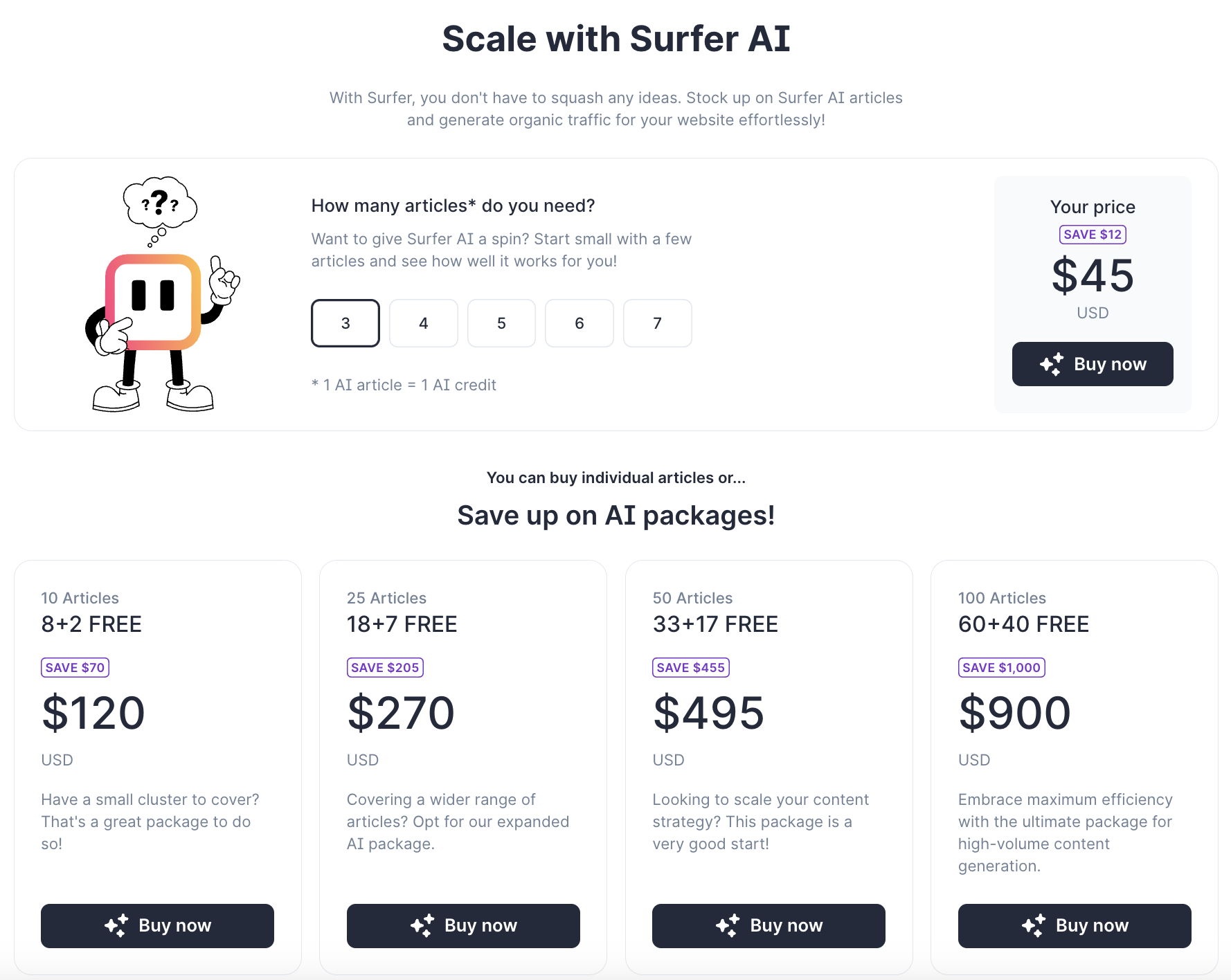
 After selecting a number of credits or a package, you will be moved to a checkout page to finish your purchase. Do that, and the credits are all yours.
After selecting a number of credits or a package, you will be moved to a checkout page to finish your purchase. Do that, and the credits are all yours. 
If you can't get enough of Surfer AI and would like to purchase more AI credits than what is included in the AI packages, click on "Contact Sales," who will be happy to help you personalize based on your needs.

You purchased credits, so what's next? Check the following article to learn more about using Surfer AI.
Do you still need help? Don't worry! You can contact us at [email protected] or via live chat.