Content Score is a numerical value that ranges from 0 to 100, which is a metric used at Surfer to help you understand how well optimized your content is in the eyes of Google compared to your competitors. It represents the quality and relevancy of the website's content about a given keyword.
In general, a score between:
0 - 33 warns of irrelevant or low-quality content
34 - 66 represents decent quality and relevance, or high quality with low relevance, or low quality with high relevance
67 - 100 indicates optimum quality and relevance
You'll see Content Score pop up across some of Surfer's tools. Mainly, in Content Editor, Audit, and SERP Analyzer.
While the naming convention is the same across all three, the exact way it's crunched might differ, but it's always meant to help you out. Its precise calculation might see minor variations depending on the tool, but the fundamental purpose remains consistent.
In Content Editor, the Content Score guides you both on picking competitors and shaping your content effectively.
With Audit, Content Score digs into your on-page content and its underlying source code.
While in SERP Analyzer, you can take advantage of Content Score to tweak and optimize your existing pages and check out how the top-ranking sites are doing.
In Content Editor, Content Score is your real-time guide to how well-optimized your content is for SEO. It’s powered by an algorithm that analyzes and compares your draft to top-performing competitors, specifically, from the top 20 pages ranking for your target query.
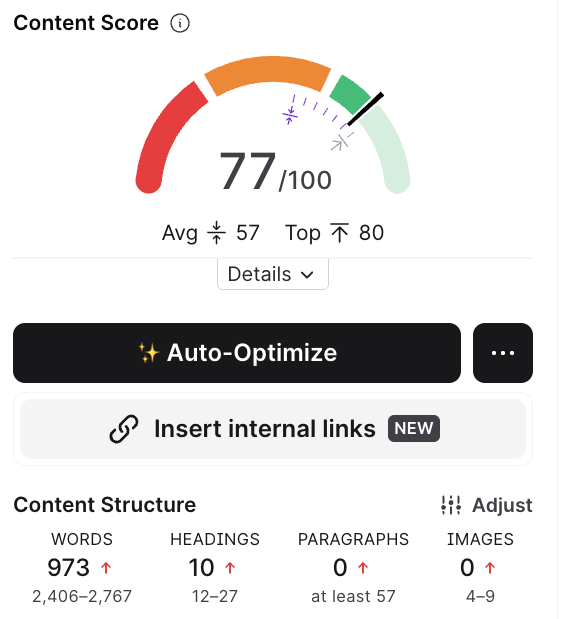
Unlike traditional SEO metrics that overemphasize structure, our algorithm puts more weight on naturally using relevant and prominent terms to help with improve your rankings. This ensures your Content Score reflects real quality signals used by pages already winning in search results.
The Content Score is influenced by a wide range of factors, including:
Usage of main keywords, partial keywords, NLP terms, and True Density (not just how often they're used, but also where they appear in your content)
The presence and structure of your Title, H1, and headers and paragraphs
Content length and how well it aligns with what’s performing well in SERPs
Use of images, including alt text and OG data
The inclusion of Hidden Content (like metadata or behind-the-scenes elements)
In addition to those, Surfer also looks for SEO best practices such as:
Writing high-quality, user-first content that’s also search-friendly
Adding relevant internal links, which can now be done more easily with our Automated Internal Linking tool 🎉
Following the E-E-A-T framework, especially important for YMYL topics—such as health, finance, or legal content (Learn more about this on our blog).
These factors - combined with a focus on meaningful language use - make the Content Score a reliable benchmark to help you create better-performing, better-optimized, and more valuable content.
How is the score calculated in the Editor? 🤔
In Audit, the analysis is a bit more complex and comprehensive. ❗
So, when you look at your Content Score in the Audit tool, it's doing a much deeper dive than the Content Editor.
Think of it this way: the Content Editor just looks at the article you're writing, but the Audit tool takes a peek at everything within your webpage's <body> tags.
That means it's not just your brilliant prose; it's also factoring in things like your website's navigation bar, footer, menus, and even hidden comments.
This all-encompassing look at your entire page can really sway that final score! This also explains why sometimes, you'll notice a difference in your Content Scores between Content Editor and Audit.
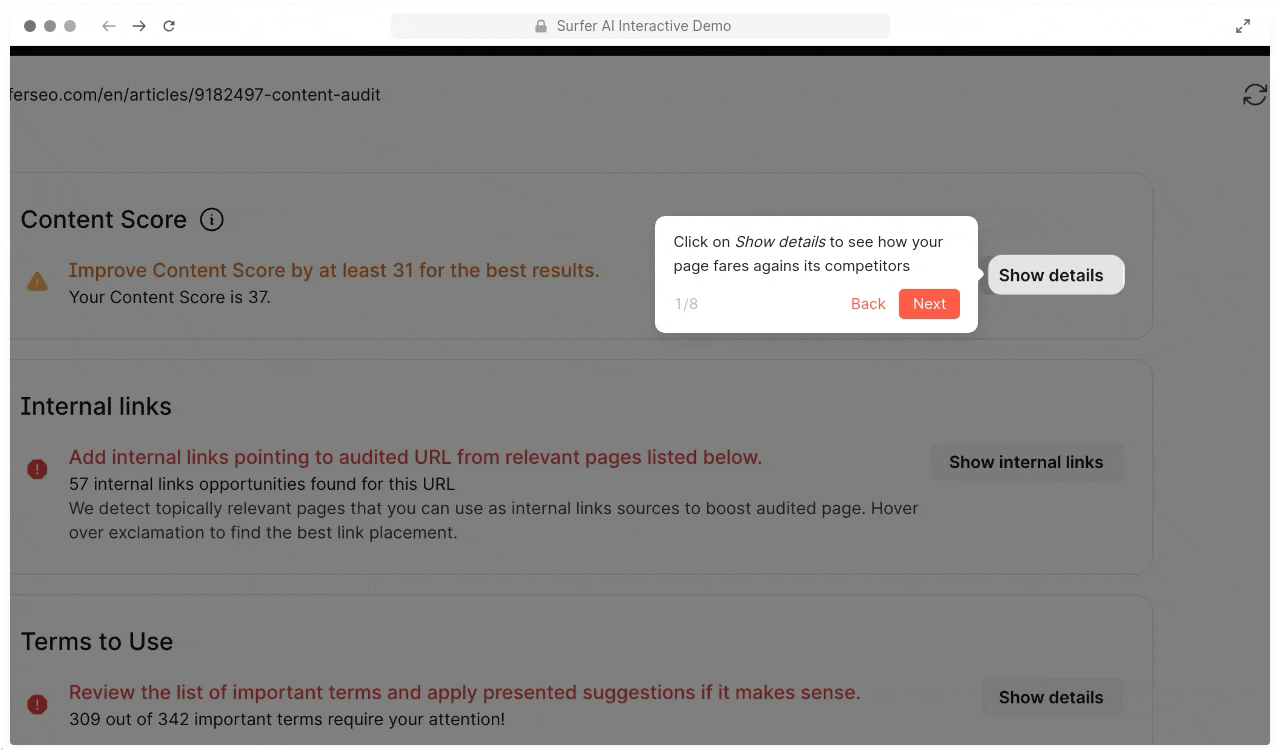
👉 IMPORTANT NOTE: If you do not see Content Score in your Audit right after creating it, don't panic! The score in the Audit can sometimes take longer to calculate. It can be confusing when you don't get it in your report, but please trust that the information will be displayed. Refreshing your browser page or simply checking back at the report later should do it. 😉
Content Score Difference: Content Editor vs. Audit 🤔
You may notice a slight fluctuation in the Content Score after opening the draft in Content Audit.
So, why the difference? The discrepancy arises primarily from the different ways content is processed in each area. Basically, the system handles your content a bit differently in each spot.
When you import your content, it snags the main text from the webpage. Sometimes, that's not exactly the same bit of content that Content Audit was looking at for its score.
Additionally, opening content for editing triggers additional system processing to ensure compatibility with the editing tools.
So, because of all that, the first Content Score you see in the editor might not be a perfect match for the one you initially see in Content Audit reports. And since "Best Opportunities" suggestions pop up based on that score, those might look a bit different, too.
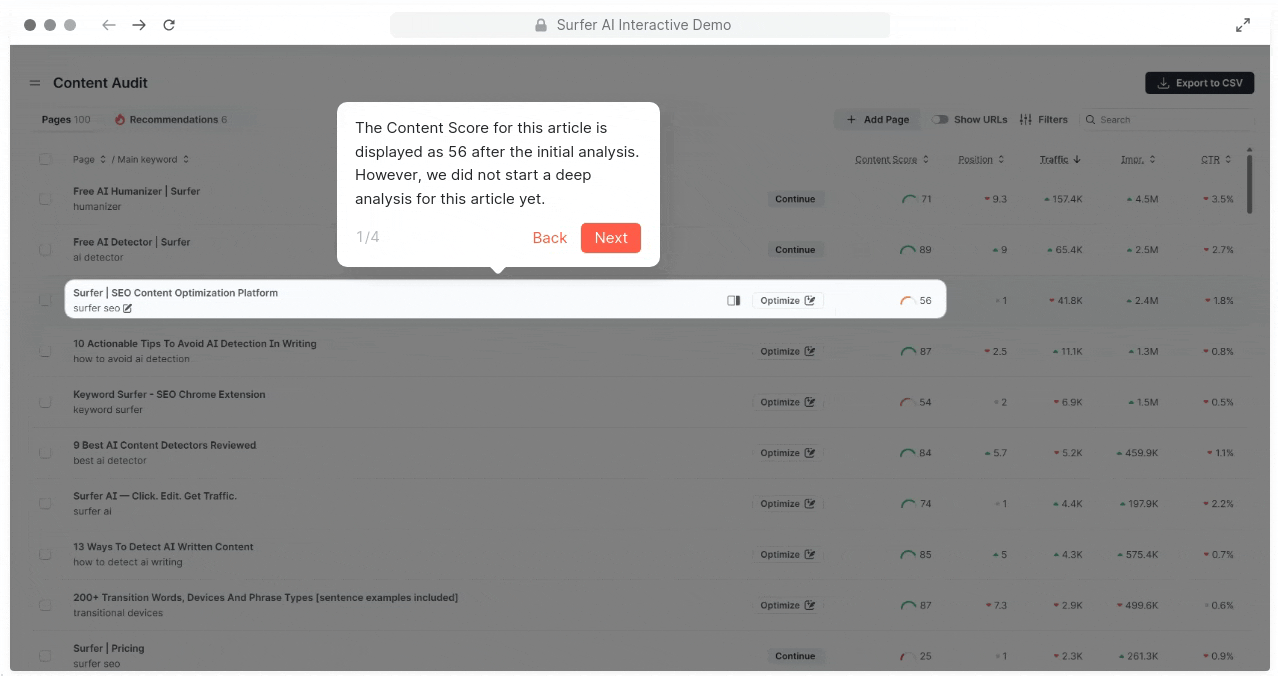
How is the Content Score in Content Audit is identified?
In the SERP Analyzer, you can use Content Score to optimize your existing page and analyze the top 50 ranking pages for your target query, and include them in your analysis.
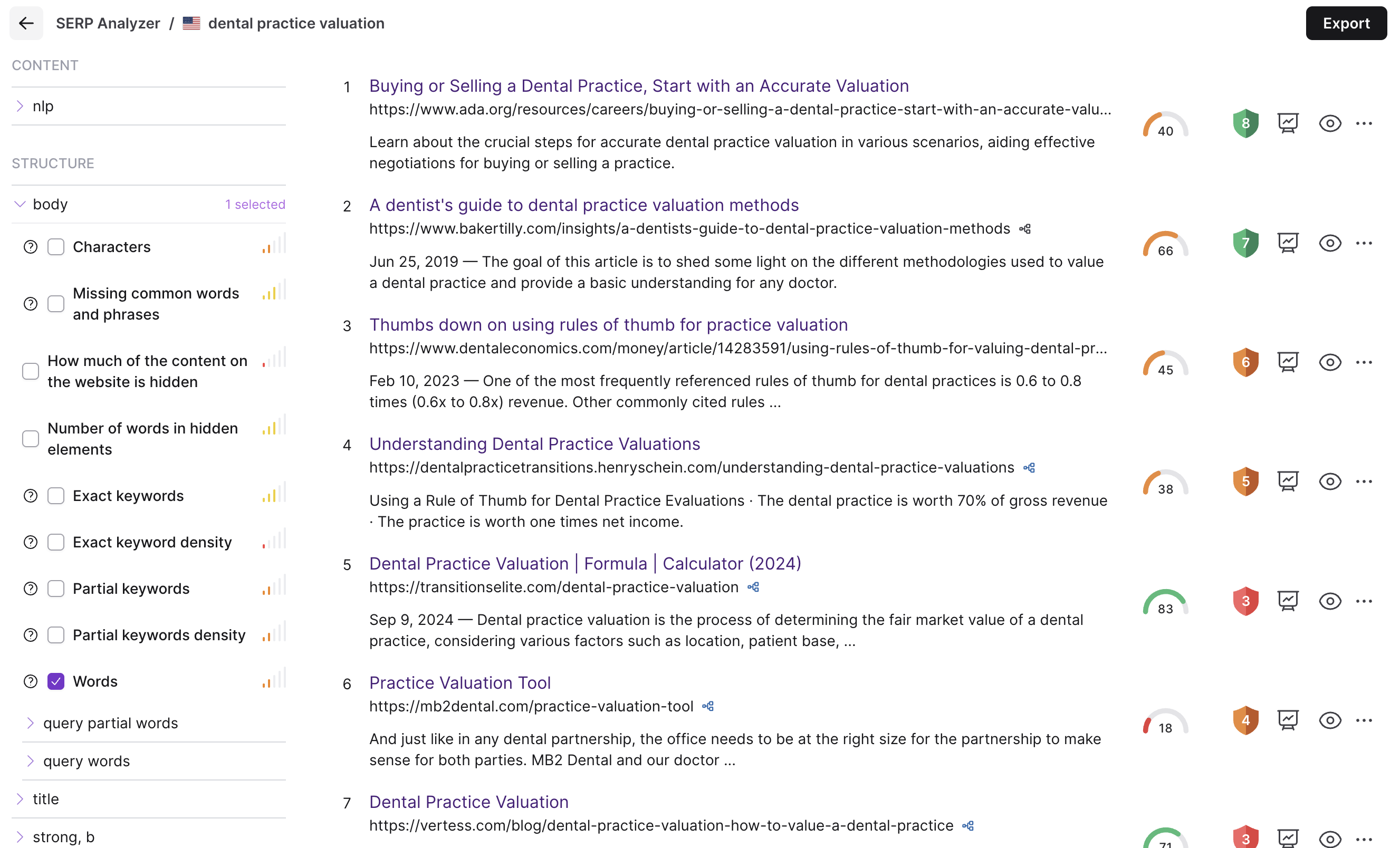
Checking the average Content Score and Domain Score in SERP Analyzer or Content Editor helps to assess if your domain has enough trust to take over one of the top 10 positions and what level of content quality is required for your target keyword.
For both tools, choose the best competitors for your analysis. Make sure that only the best of them are checked as a benchmark for your content. It will vary from query to query, but you may assume that a Content Score above 60 is a good benchmark. And then this will help improve your optimization process in our Audit tool.
With that said, SERP Analyzer is the only tool that lets you see your competition's Content Score past the top 20 position in the SERPs. Because of this, the Content Score calculation may also differ.
💡 Most frequent Content Score questions are answered here! 👀
Do you still need help? Don't worry! You can contact us at [email protected] or via live chat by clicking the icon in the bottom-right corner. We're here 24/5! 😊