Content Score is a value from 1 to 100, which describes the relevance and quality of your content. Get an overall sense of your optimization level and how much work is left. You can improve your Content Score by optimizing content structure and terms in your writing.
To increase the Content Score, follow the advice from the guidelines, especially:
Make sure you use prominent terms in headings;
Avoid over-optimization of any suggested term and
Add images with relevant alternative text.
💡 TIPS ON YOUR CONTENT SCORE VALUE:
A score below 33 means your content is not optimized enough. You probably need to add more text and optimize important terms.
A score between 33 and 66 means your content is optimized quite well. At this stage, you should have most of your work done.
A score over 66 means your content is ready to go. Of course, aiming for 100 is definitely great, but anything over 66 indicates a decent optimization.
It's usually impossible to get a 100 Content Score. If you make any changes in the customization panel, this may affect your maximum achievable score. Sometimes, it's better to use your common sense and keep your Content Score 10 to 20 points higher than your competition than to try to get the highest score. Such an approach may damage your final work!
Why are the CS and guidelines different in Editor and Audit? 🤔
When you use the Content Editor, the Content Score gives you an instant indication of how well-optimized your content is for your target keywords. But unlike traditional SEO tools that put heavy emphasis on surface-level factors like word count or how many times a keyword is repeated, Surfer takes a smarter, more modern approach.
Our algorithm puts more weight on the quality and natural usage of relevant terms, rather than rigid structural metrics. This means:
We prioritize the use of meaningful, high-impact terms: those that appear consistently across top-performing pages on Google.
The way those terms are used within context matters more than simply stuffing them into your content.
Structural elements like word count, number of headings, or images still play a role, but they’re not the main drivers of your Content Score.
This reflects how Google evaluates content: not just by how long it is or how many keywords it includes, but by how well it satisfies search intent and delivers value using relevant language.
By focusing on these semantic signals, your Content Score gives you a clearer picture of whether your content is likely to compete with top-ranking pages, helping you improve organic visibility, increase traffic, and build topical authority, without over-optimizing.
There are three possible reasons why the score will not improve despite adding your content to your guidelines:
1. Your competitors are dominated by one or two domain(s). We need at least 3 different domains to do the calculations.
Note that selecting 3 pages belonging to the same competitor is not equal to selecting 3 different competitors required to calculate the score and generate the guidelines.
You can get less than three needed domains when you, for example, run a query for a branded keyword, like in the example below:
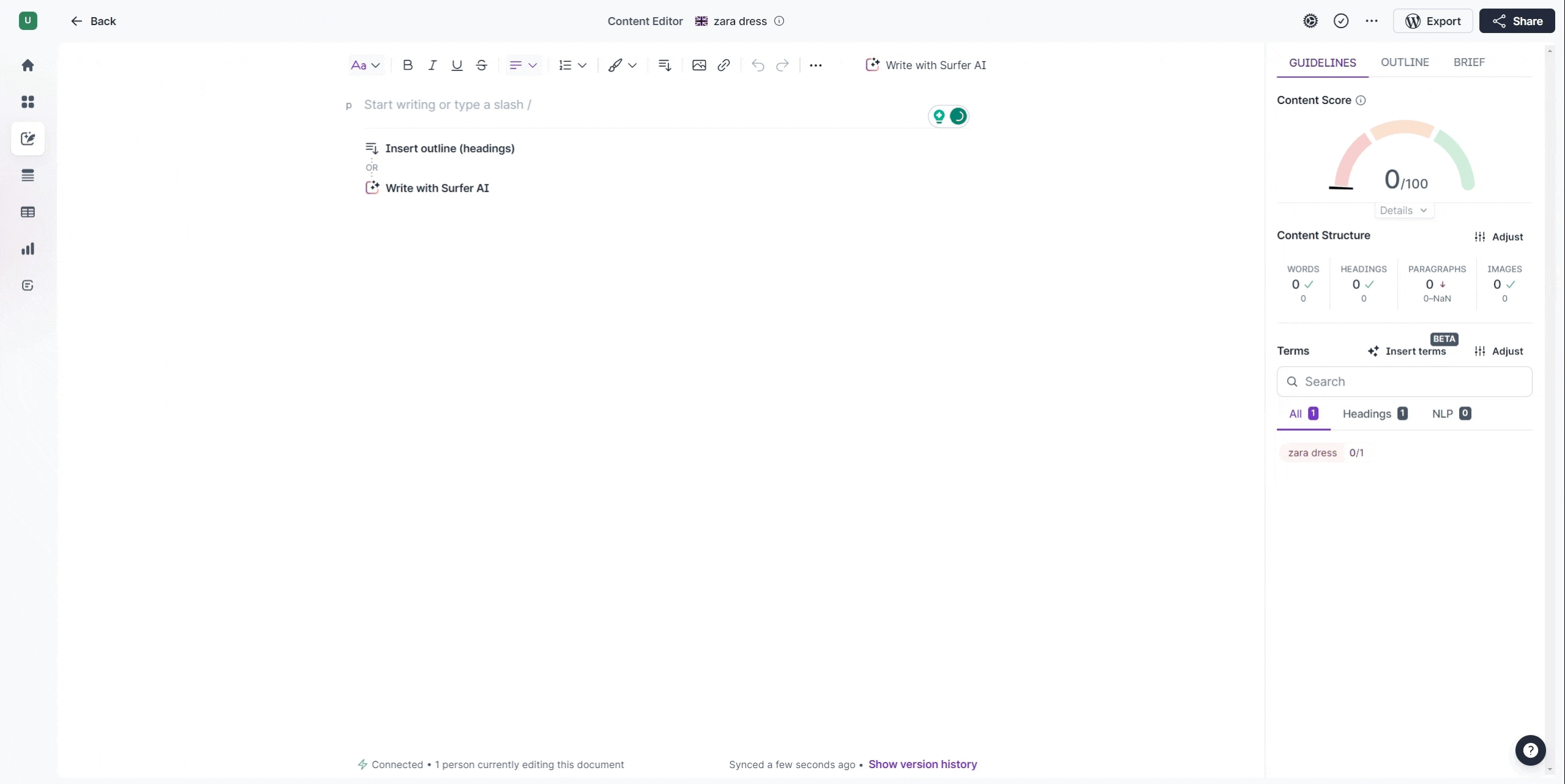
2. SERPs are dominated by the pages we can't crawl. The most common example is when all results are PDF files.
3. If the Content Editor is very old. When your Content Editor was created before we introduced Content Score (July 2020), CS will be 0. Please create a new Content Editor.
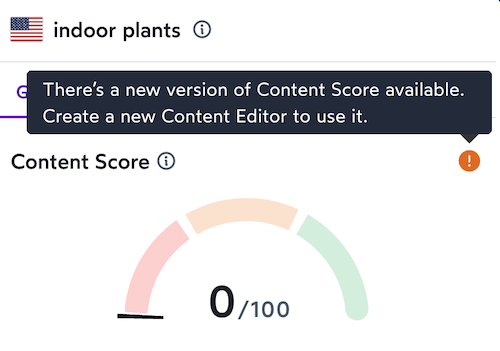
I want to read more about Surfer's Content Score. 🤓
Do you still need help? Don't worry! You can contact us at [email protected] or via live chat by clicking the icon in the bottom-right corner.