
Audit is one of Surfer's tools that is limited by credits. It is a go-to tool if you want to:
Check if your old content is up-to-date and relevant
Find SEO errors
Revise your newly published article in the surroundings of your website elements.
Audit will provide you with a set of suggestions to help you bring your content higher in the rankings. Surfer's suggestions are based on what we find in SERPs for the given keyword and location combination. We use averages for things like word count or number of images, but the relevance of terms is calculated using our own algorithms.
If, upon reading this article, you will find some of the terms used difficult to understand, make sure to check out the Audit Glossary!
If you're looking for Content Audit, note that these are two separate tools. Each has its own purpose. If you're after information on Content Audit, this collection is your best bet! 😉
Surfer's approach is based on finding similarities between the top-performing pages. In order to fetch those pages, we need you to provide some parameters first – to let us know who your competitors truly are.
To create your query, you will need the following:
Audit add-on purchased (for Legacy plans without the add-on) or an active new Essential/new Scale subscription.
A URL of your targeted website. Surfer's Audit will base its suggestions on the exact page you enter in the dashboard.
A targeted location. You can pick a country or city from the list available when running your query. Surfer will then mimic a query run from that place so you get results relevant to the location.
A targeted keyword. What keyword do you want people to find your article by? That's the one you should use.
You can also choose between Mobile and Desktop crawlers and decide whether to include the sentiment for NLP Entities. By default, we are using the Mobile crawler as Google is prioritizing mobile-friendly websites.
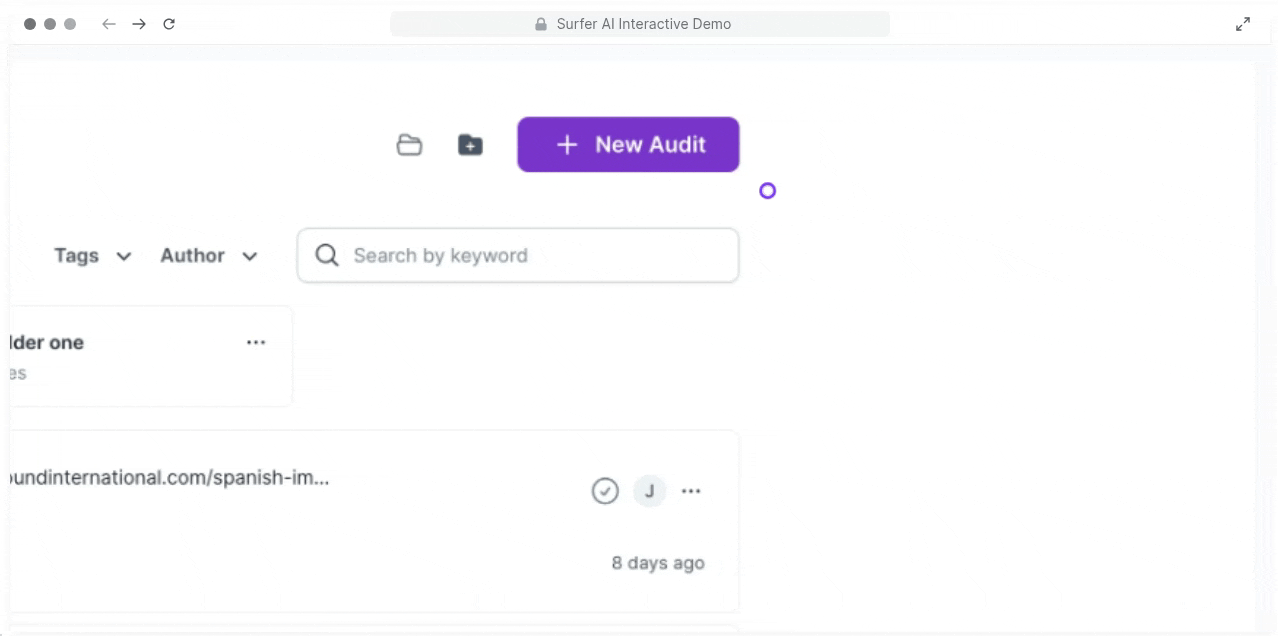
Something is not working - I cannot create a query 😢
You can share your Audit with anyone - even those who don't have a Surfer account. And you do not need to share your own account to do that!
To share your Audit, click the 'Share' button in the top right corner of the page. The URL will be automatically saved in your clipboard, and you can now send it to others.

Audit is a detailed guide on what you can improve to make your page rank better. Even though it's advanced and smart on its own, it still needs the human touch. That being said, before proceeding with the analysis, you should review your competitors' list.
How do we do that? That's pretty simple!
Click on the Gear icon, and based on your knowledge and experience, select the competitors that you do want to benchmark your content against. Here's a list of a few tips that will help you in this process:
Try choosing competitors who have well-optimized content. In other words, rather select those that have a Content Score of 60+.
Avoid selecting domains that have a high ranking place and high authority but a very low Content Score. It will be counterproductive to compare your content to theirs - they do not owe the high position to good SEO practices but rather to their domain's high authority - for example, Wikipedia, Quora, or Amazon.
Avoid selecting domains that serve a different search intent than your page. If you are running an informative blog, you should not select any e-commerce businesses.
Select at least 3 competitors for the best results.
Done! Now that your competitor list has been reviewed, you can proceed to analyze the report and implement the changes based on our suggestions. It may seem intimidating at first, but once you take a deeper look, you will actually see it's not complicated at all!
Do you still need help? Don't worry! You can contact us at [email protected] or via live chat by clicking the icon in the bottom-right corner.