We know how important it is for you to keep track of your credit and limit usage, and you can do so from your current usage page.
To go here, simply go to your Settings, and under Billing, you will see "Current usage."
This contains current usage of credits and limits of the Surfer tools accessible to you. Specifically, you will see the following information:
when your plan will renew
Content Editor credits and Surfer AI credits available from your subscription
Topical Map and Content Audit limits
add-ons limits if you purchased any add-ons
on-demand AI credits if you purchased some, on top of what is included in your current plan
In this article we will explain in detail each section of your current usage page.
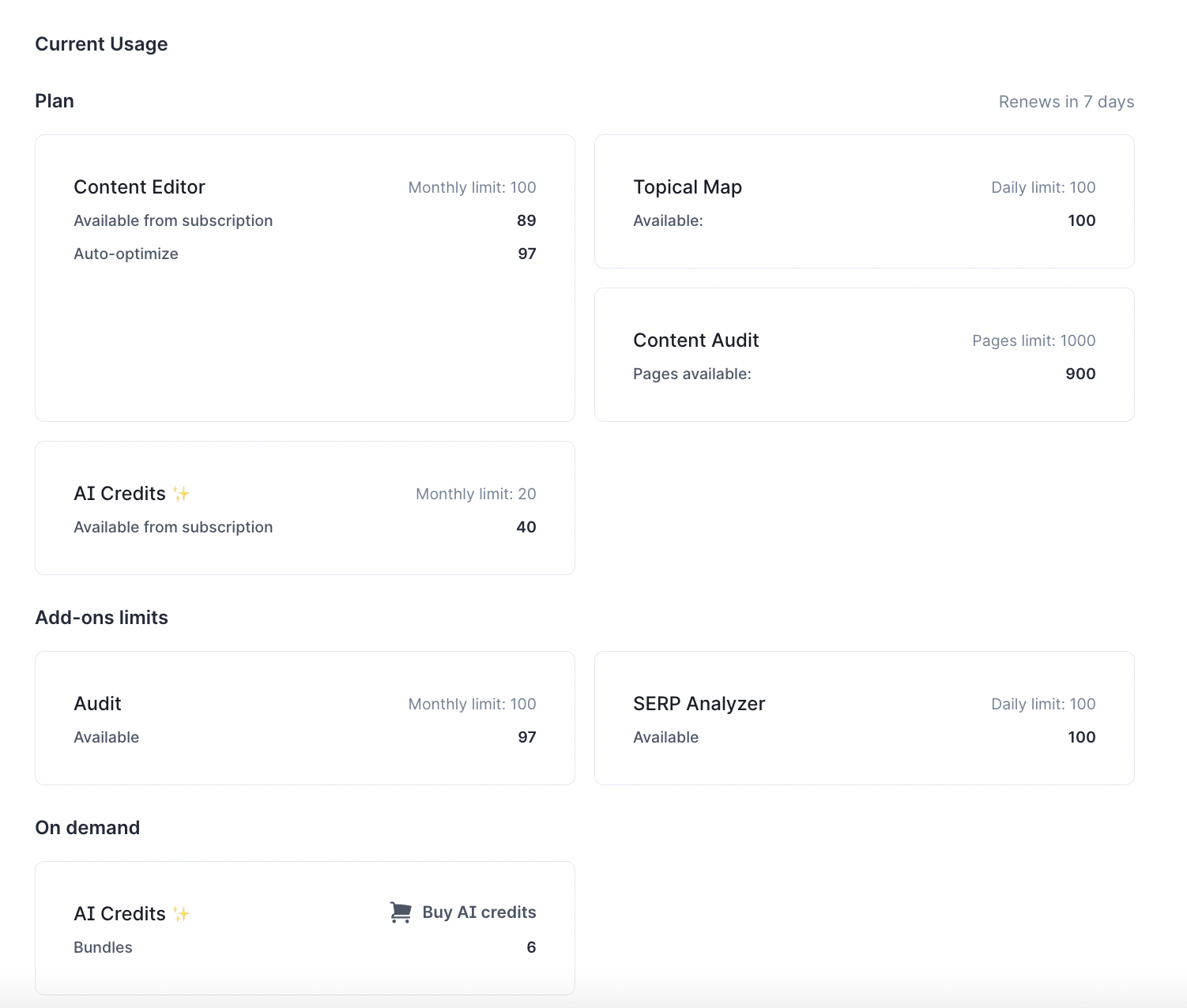
This section describes your usage of tools that come standard with your subscription. For tools with a credit system, you will see monthly limit for a monthly plan or a yearly limit for an annual plan.
In the Plan section, you will see when your plan will renew. We also included a breakdown of your Content Editor credits, Topical Map daily limit, Content Audit daily limit, and Surfer AI credits. Under Content Editor, we also listed your Auto-Optimize credits.
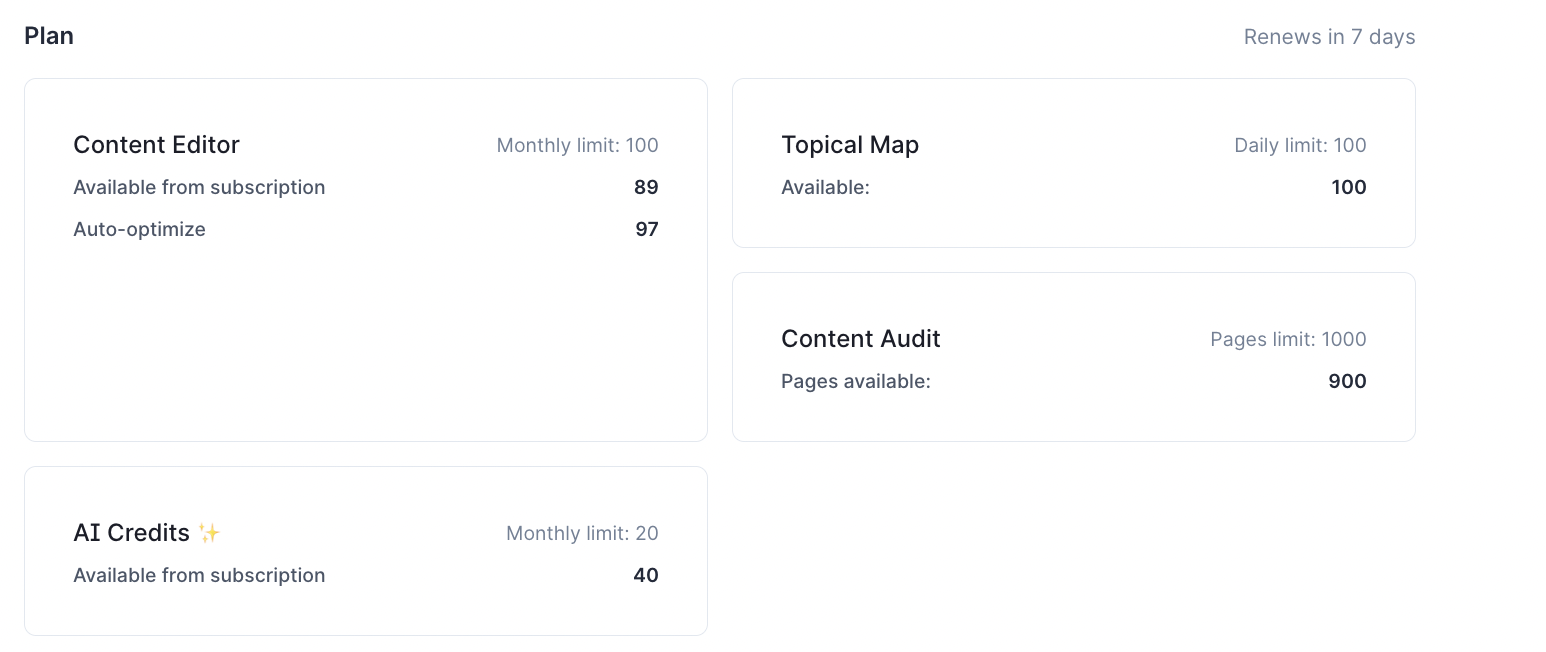
What does the "overages" in my usage page mean?
If you have purchased Audit and/or SERP Analyzer add-ons on top of your subscription, you will see their respective limits and usage in the Add-ons limits section. If you did not purchase any add-on, you can do it directly from your usage page by simply clicking "Buy."
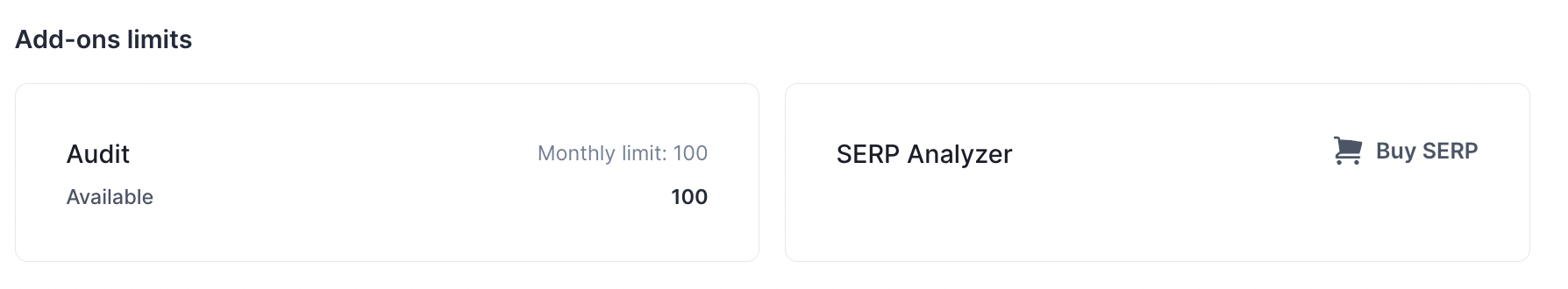
This section shows you the number of AI credits that you bought on top of your subscription. Unlike AI credits included in your Surfer Plan, on-demand AI credits do not expire. You can click "Buy AI credits" in this section if you want to purchase more.
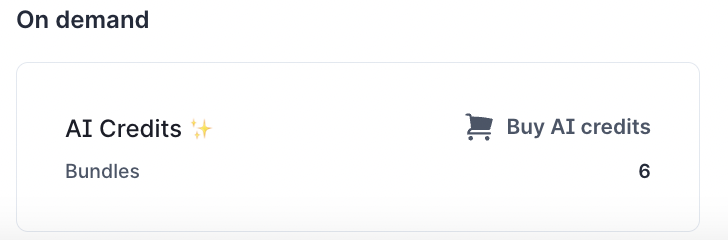
These are additional credits that you have over your monthly limit. For example, if you upgrade to a higher plan but still had remaining credits from your previous plan, the remaining credit will be carried over to the new plan and they will be highlighted under "unused overage" credits. The same applies to credits coming from Giveaway.
These are the AI or Content Editor credits that you have claimed and used during the Black Friday 2-for-1 credit game. These are not part of your usual monthly credit limits.
To streamline and standardize the Black Friday credits, all content editor and AI credits claimed during the 2023 Black Friday game will expire on February 1st, 2024. While on-demand credits bought before Black Friday game don't expire, any on-demand AI credits bought and claimed during the game period will expire on February 1st as well.
Do you still need help? Don't worry! You can contact us at [email protected] or via live chat by clicking the icon in the bottom-right corner. We're here 24/5! 