Now, you can not only export content from Surfer to WordPress and from WordPress to Surfer, but you can also work on your content directly in WordPress using the Content Editor sidebar directly there!
Open the WordPress post or page you want to write the content for and optimize.
Open the Surfer tab and click "Optimize with Surfer."
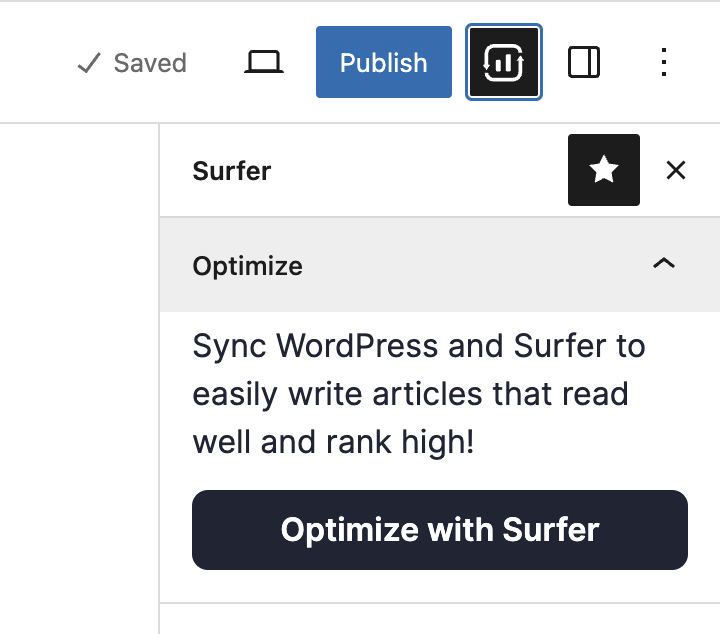
Choose whether you want to create a new content editor (for 1 credit) and connect it with a WP post or page or connect an already-existing content editor.
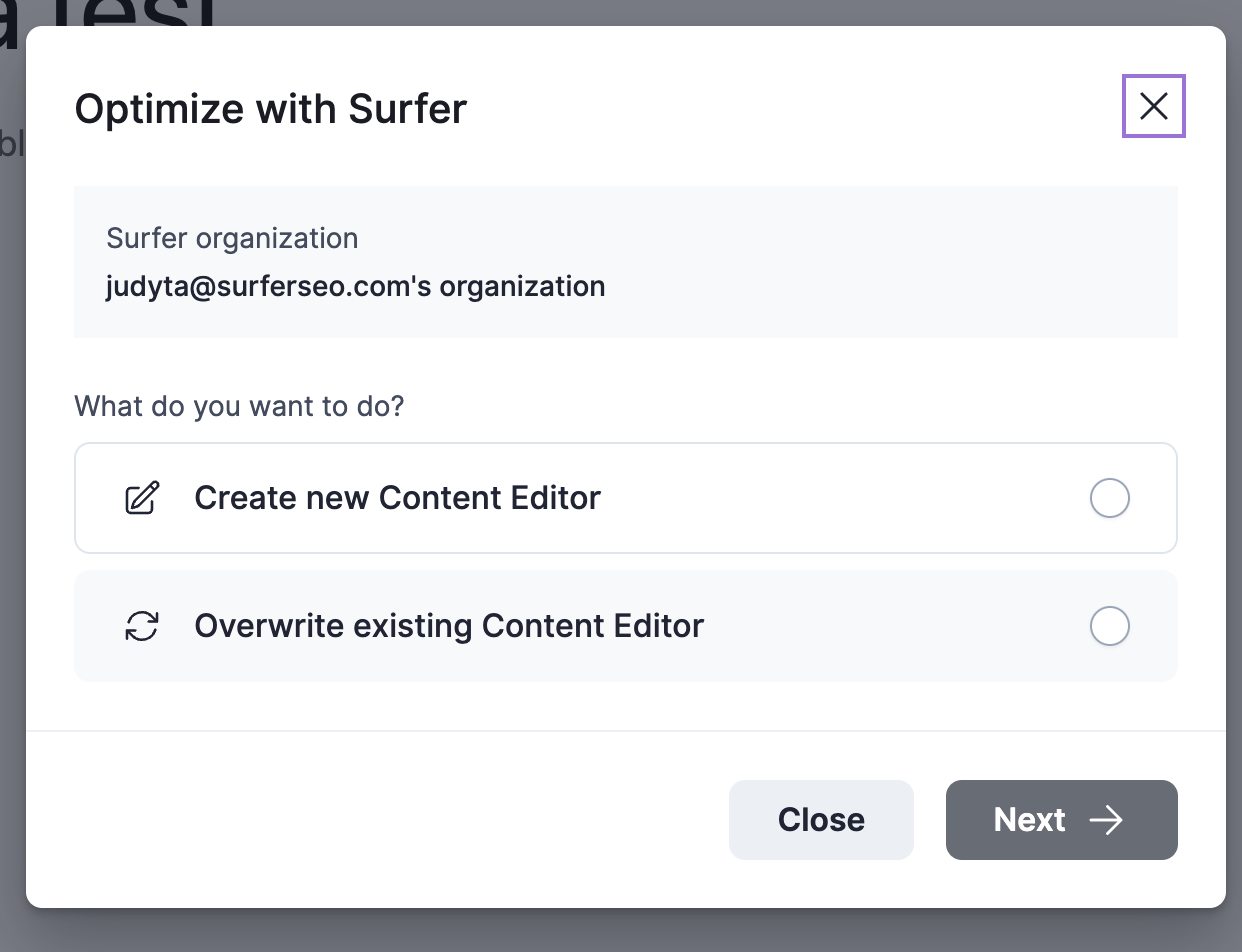
After the export is done, click "Back to work" and start writing and optimizing in WordPress, with the Content Ediotr sidebar on:
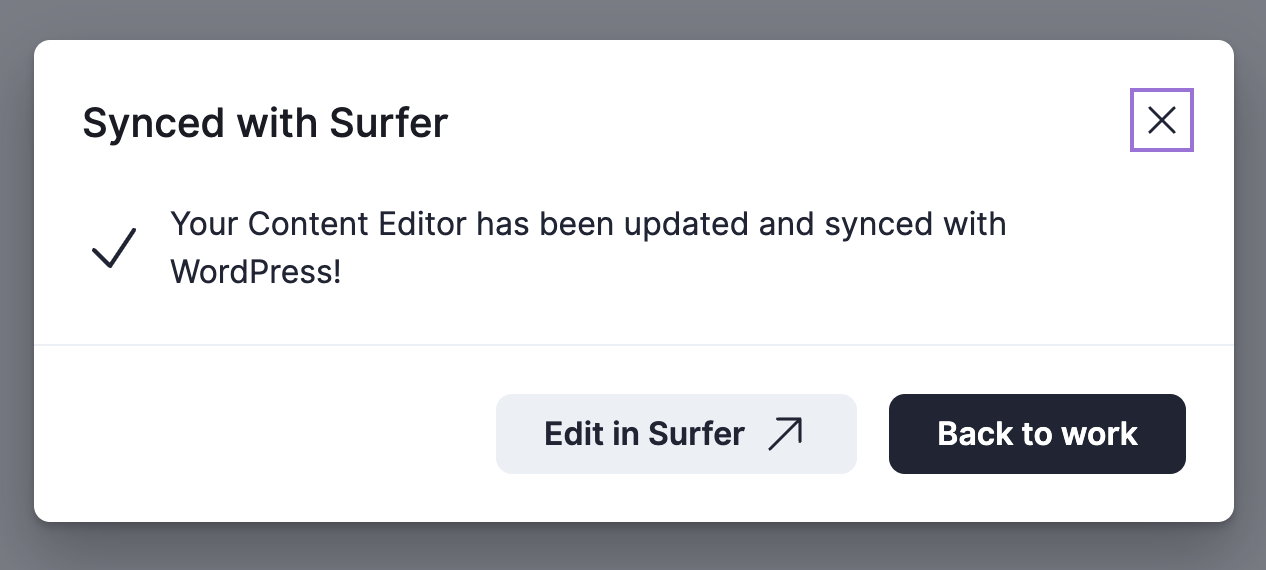
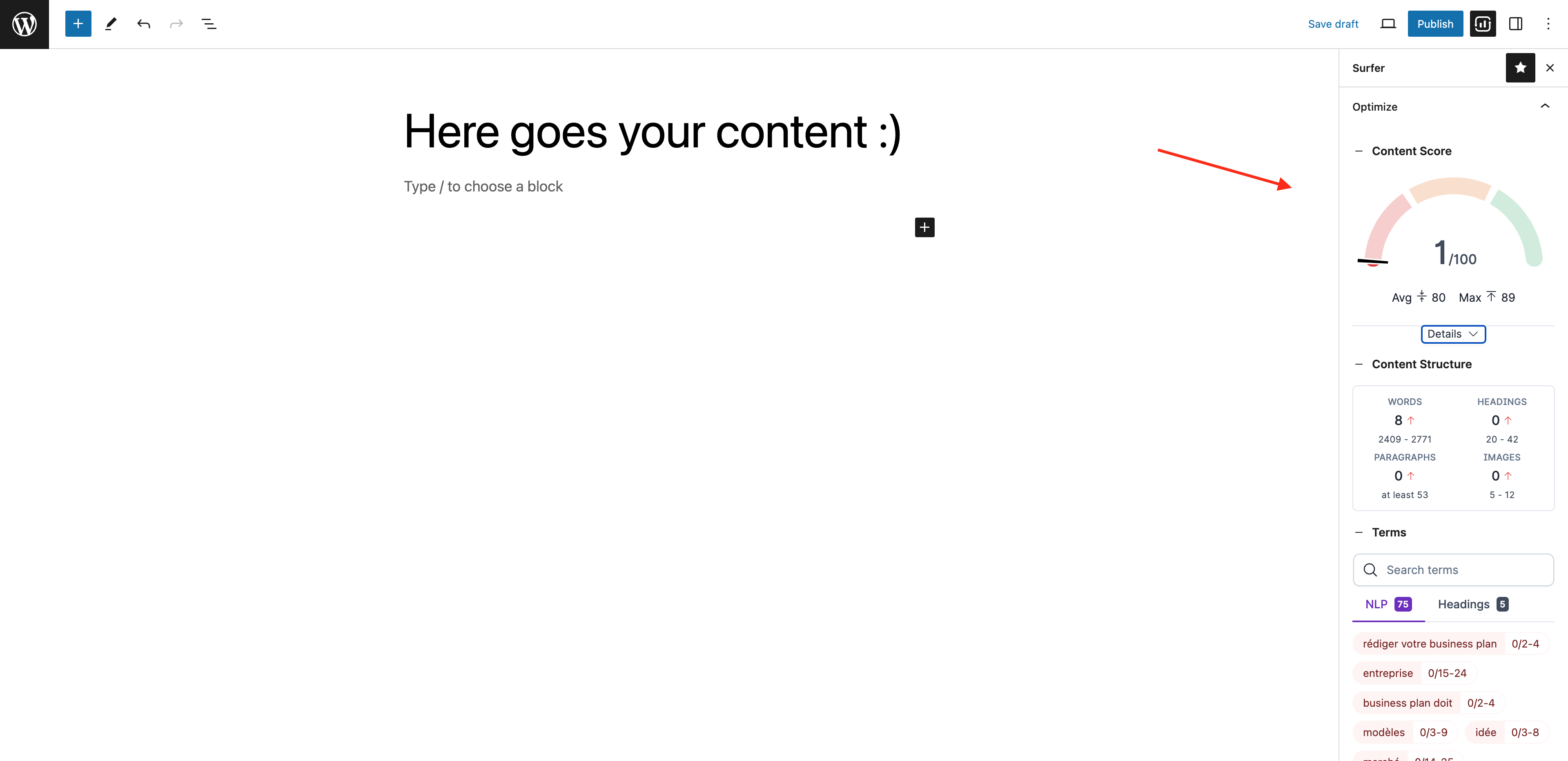
See: Track your performance with the WordPress plugin Google Search Integration