You can’t pause your subscription on Surfer, but you can always cancel it if you no longer need the tool, don’t want to renew for another billing period, or simply need a break.
If you’re unsure about canceling, feel free to reach out to us — we can help you explore options like downgrading your plan or switching to a different billing cycle.
📆 When you cancel your subscription on your dashboard, it will remain active until the end of the current billing period (month or year depending on your plan).
⚠️ Please note that when you re-subscribe, you will only have access to the current pricing plans available at the time of your return. This means your new plan may differ in pricing or features from the plan you originally canceled.
Cancellation Step-by-step
Login to your account and select the gear icon in the bottom left corner.
Navigate to Billing > Your Plan. Cancel subscription option will be available in the bottom right corner of this section.
You will be asked to confirm the cancellation in a 4-step pop-up window.
Voilà! Your account will not renew for another paid period, and you’ll be able to use all the tools until the end of your current billing period.
Troubleshooting Cancellation Issues
I do not see the "Billing > Your Plan" section.
Make sure that you are logged in as an admin or the owner of the account. Regular account members will not have access to this section.
If your account is managed by someone else, reach out to them to schedule the cancellation or ask them to grant you Admin permissions.
I do not see the "Cancel subscription" button.
If you do not see this option, your account is most likely scheduled to cancel already.
To double-check if your cancellation went through, make sure that:
You can see "Active until" and "Reactivate" button next to your plan details
"Cancel subscription" option disappeared from the bottom right corner.
If you are unsure, feel free to reach out to us at [email protected] - we'll be happy to verify that for you.
Need more help? Don't worry! You can contact us at [email protected] or via live chat by clicking the icon in the bottom-right corner.