 To use this feature, you need the following:
To use this feature, you need the following:
Surfer paid plan
ChatGPT account
Canvas model in ChatGPT enabled
Keyword Surfer Chrome extension installed
Keyword Surfer now allows you to use Surfer's Humanizer to make ChatGPT more human-like! You can also provide ChatGPT with Surfer content recommendations so they are added to your ChatGPT-generated content with a simple one prompt!
All you need to do is to have Keyword Surfer installed, and then make sure it's enabled. To do that, click on a Keyword Surfer icon in your Chrome browser:
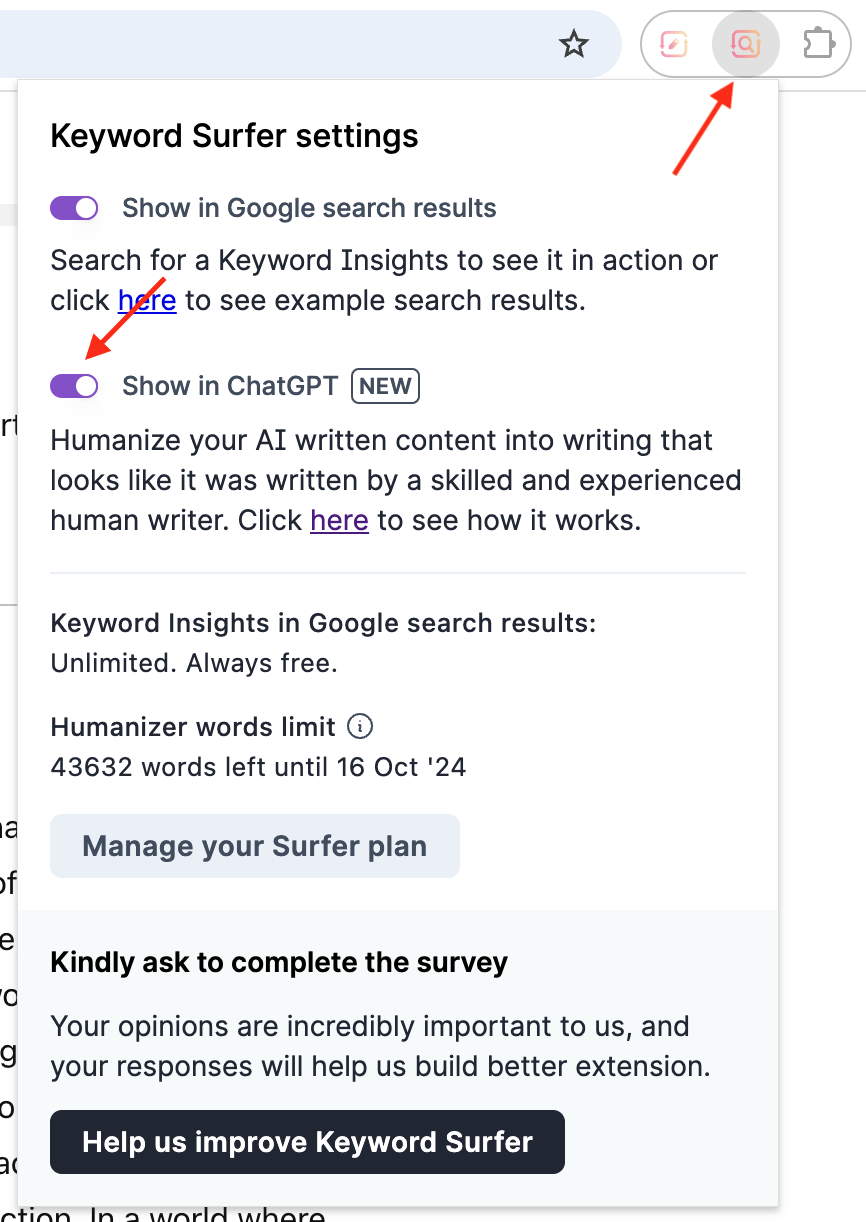
Next, open ChatGPT, and in the left-bottom corner, you will see your Humanizer words limit. Please ensure that you are logged in to your Surfer account (if you already have one) to have the paid Humanizer limit reflected  Also, remember that the Humanizer limit is joint, regardless of whether you use it in Surfer or ChatGPT.
Also, remember that the Humanizer limit is joint, regardless of whether you use it in Surfer or ChatGPT.
The Humanizer limit is 100,000 words per month for users with any active Surfer subscription and is subject to our Fair Usage Policy. Read more to find out about different limits.
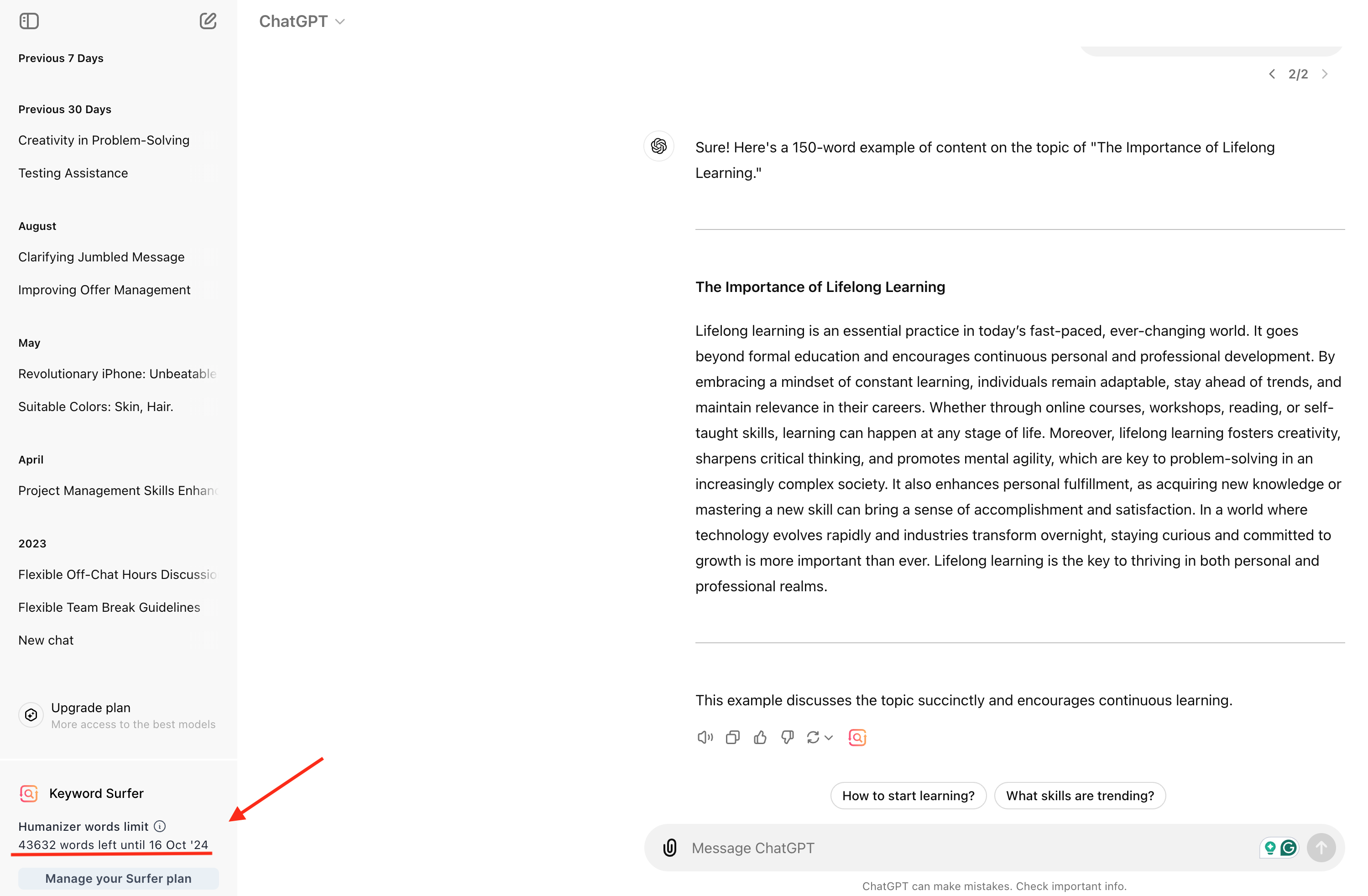
To Humanize the content, while you are done writing, find the humanization option at the bottom:
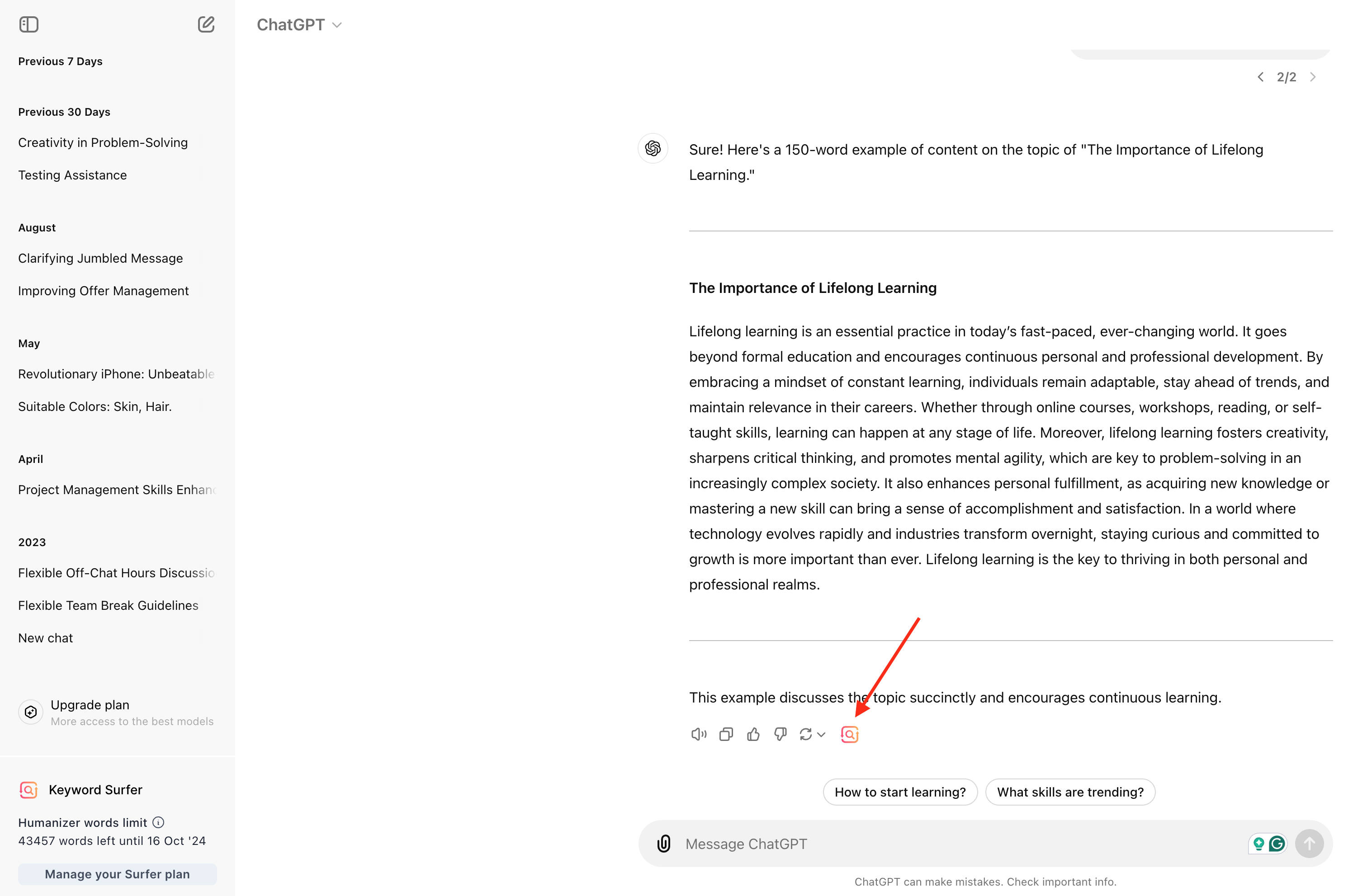
Humanization starts automatically:
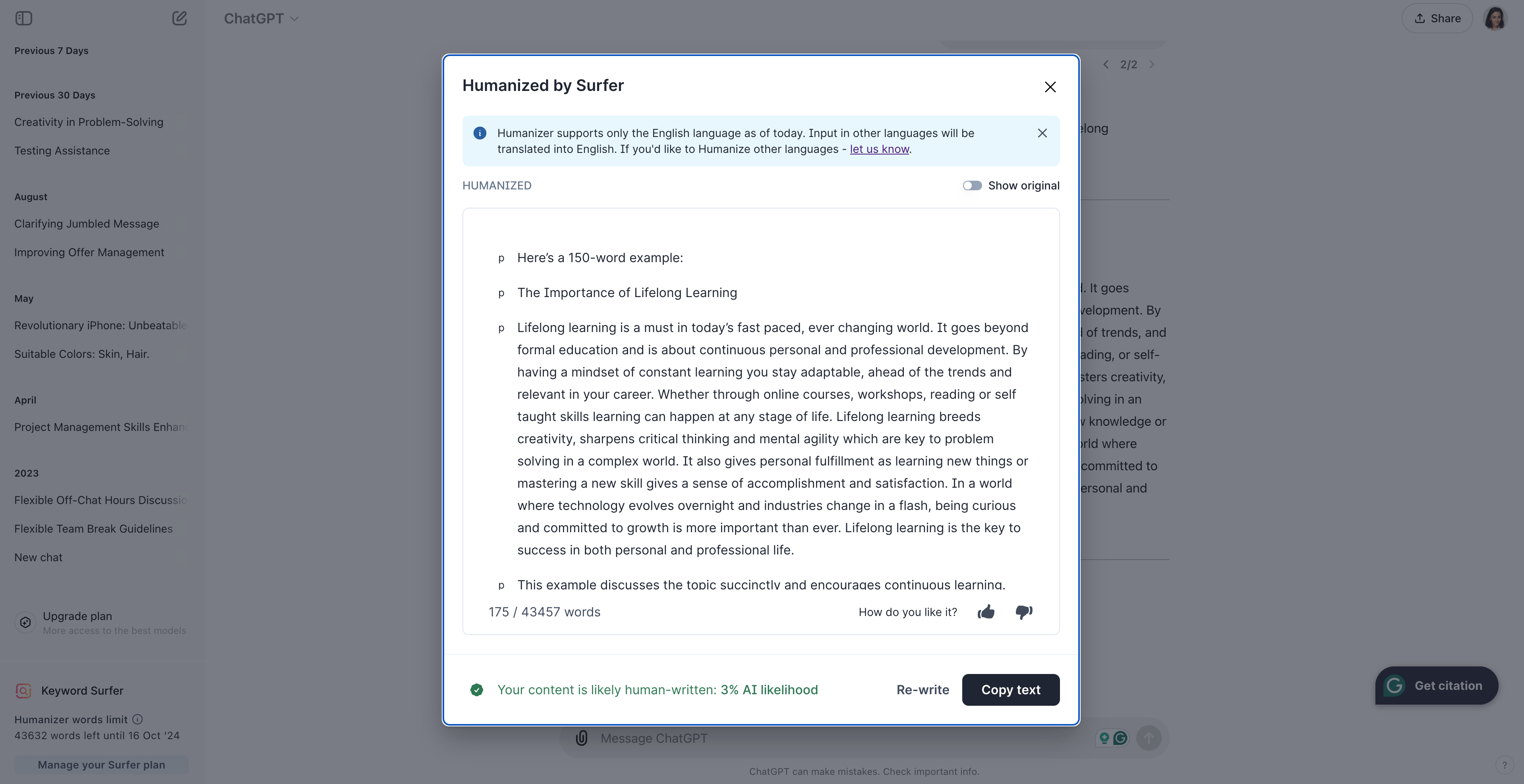
You can also humanize only a particular part of the content piece:
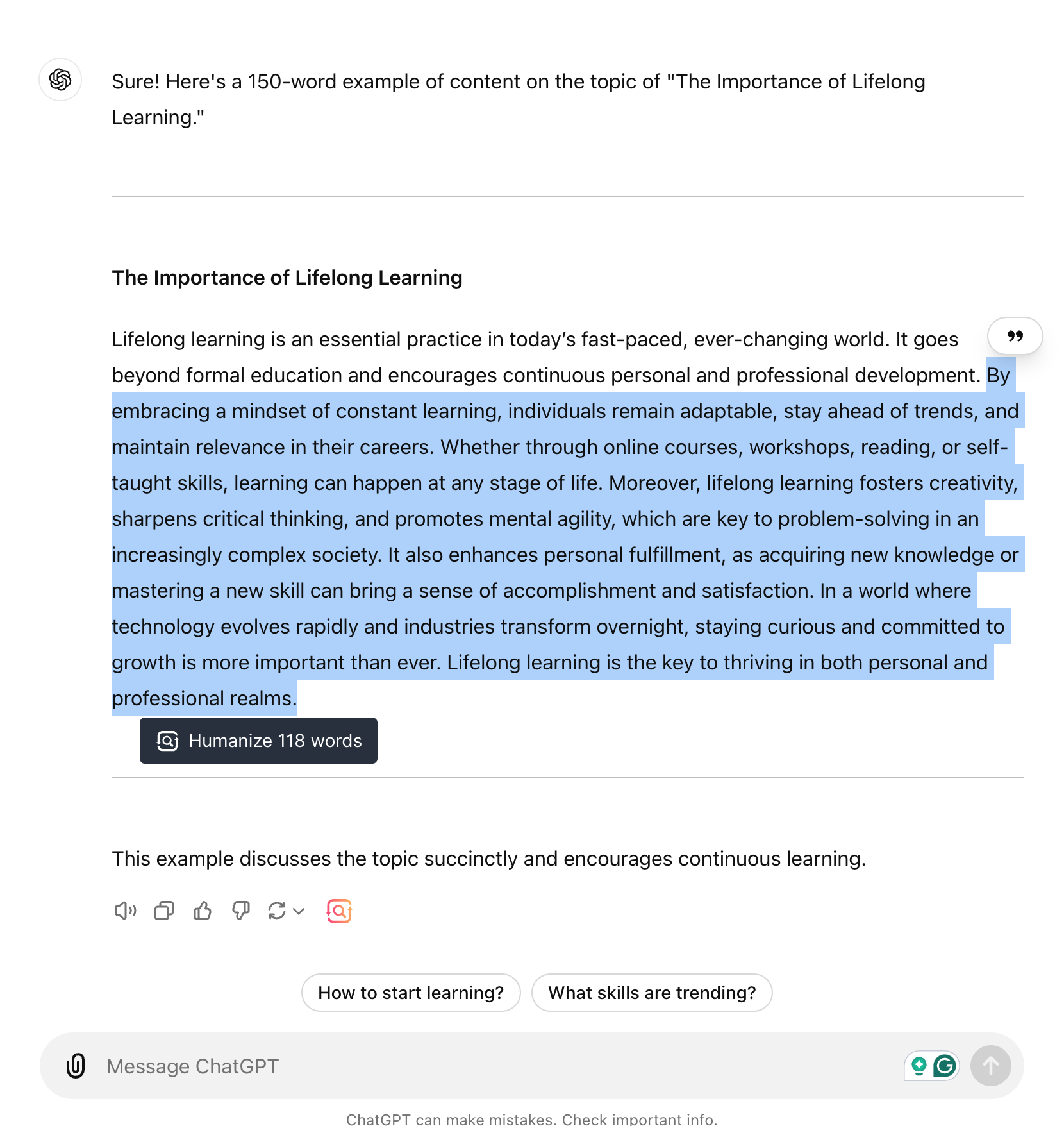
Please remember to "Copy text" before closing the Humanizer window:
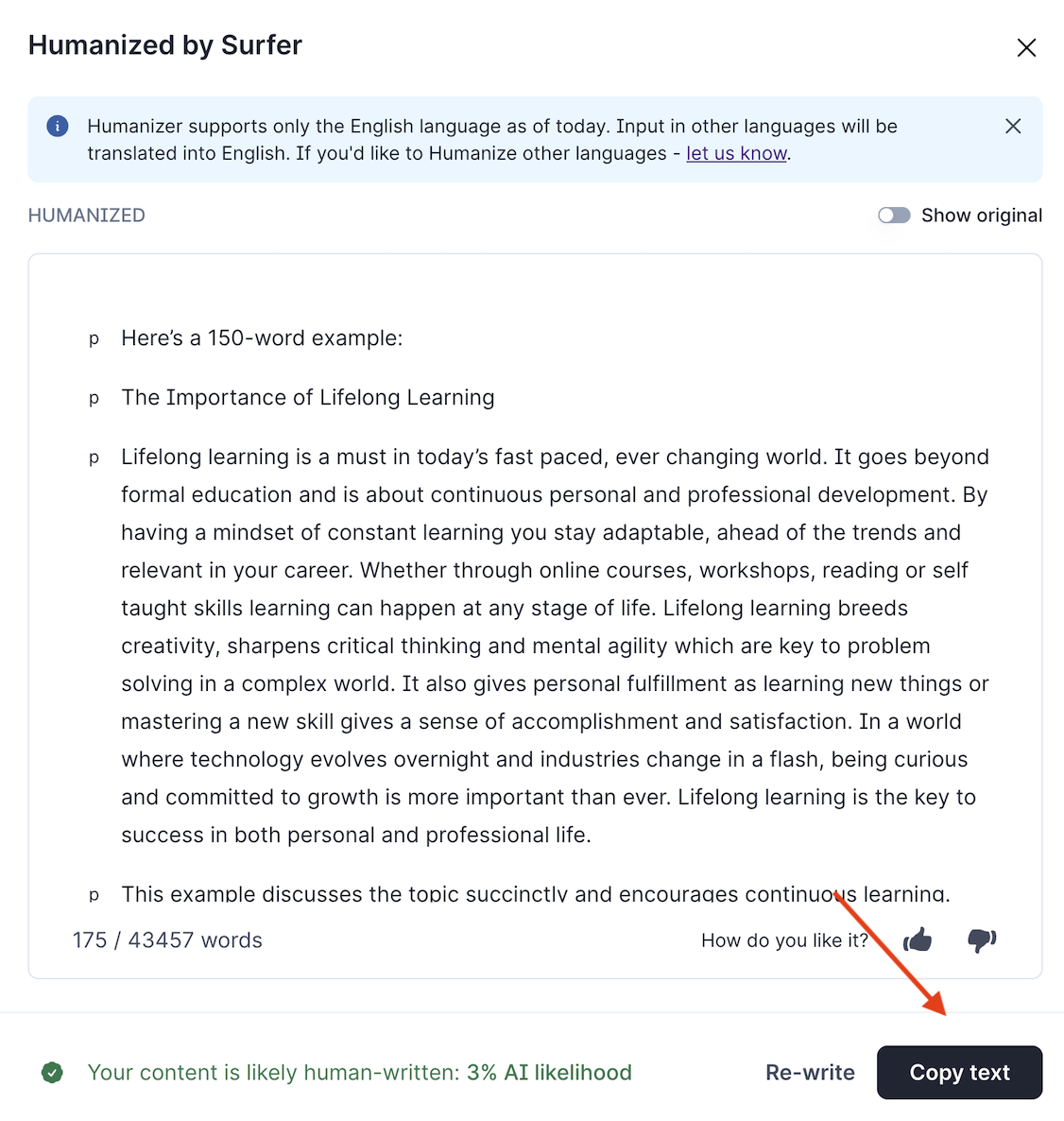
Using Google Docs Chrome extension? You can also use the Guidelines in ChatGPT!
With Content Editor Guidelines in ChatGPT Canvas you can:
– Open the Content Editor Guidelines directly in ChatGPT through the sidebar
– Upload Surfer Guidelines, and, with one prompt, ask ChatGPT to enhance your article!
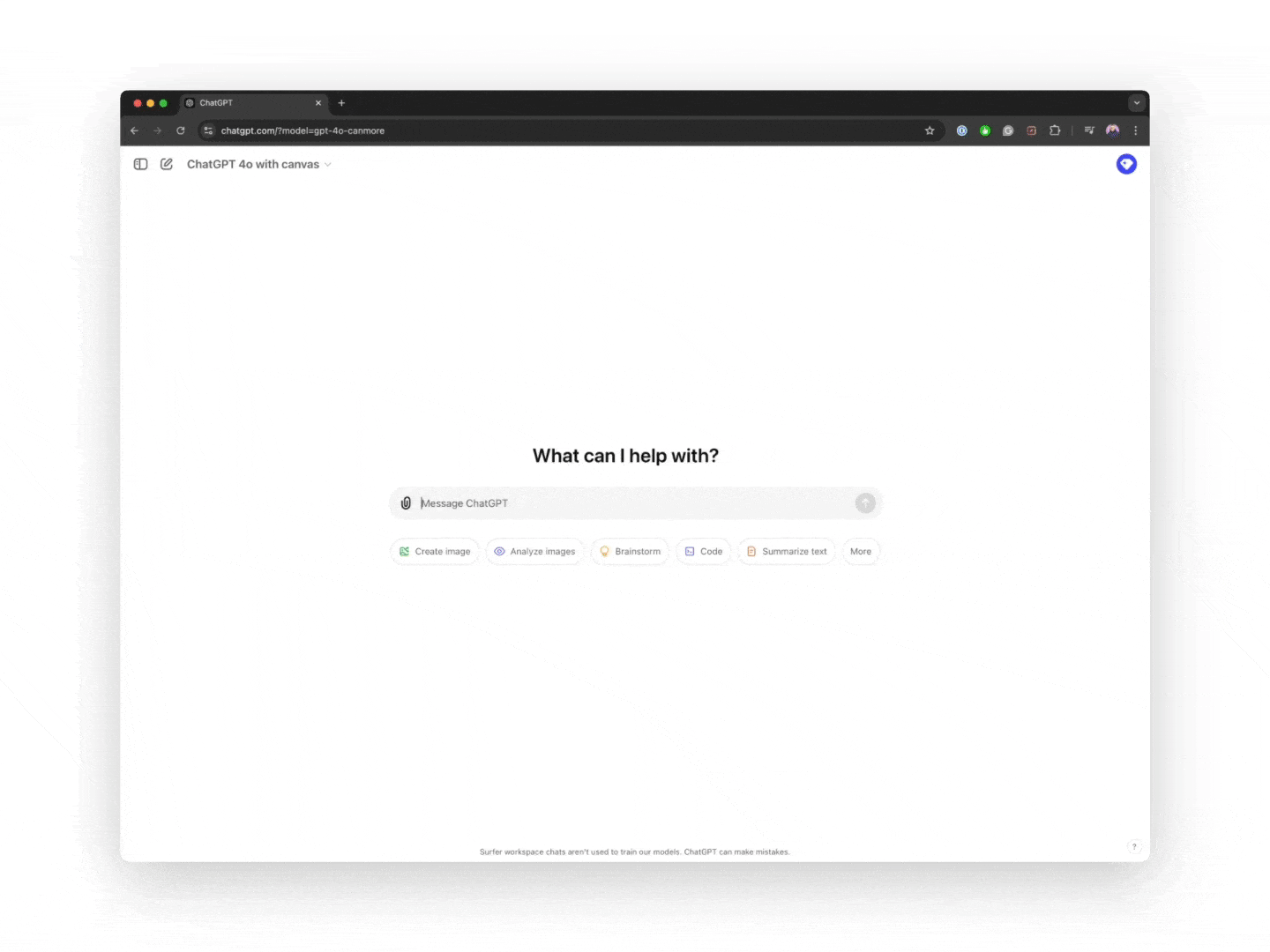
 If you have just installed the extension but already had the chatGTP window opened, please refresh it.
If you have just installed the extension but already had the chatGTP window opened, please refresh it.
Install Keyword Surfer extension, and make sure it's enabled. Then click the extension icon and toggle on the Show CE guidelines in the ChatGPT Canvas option:
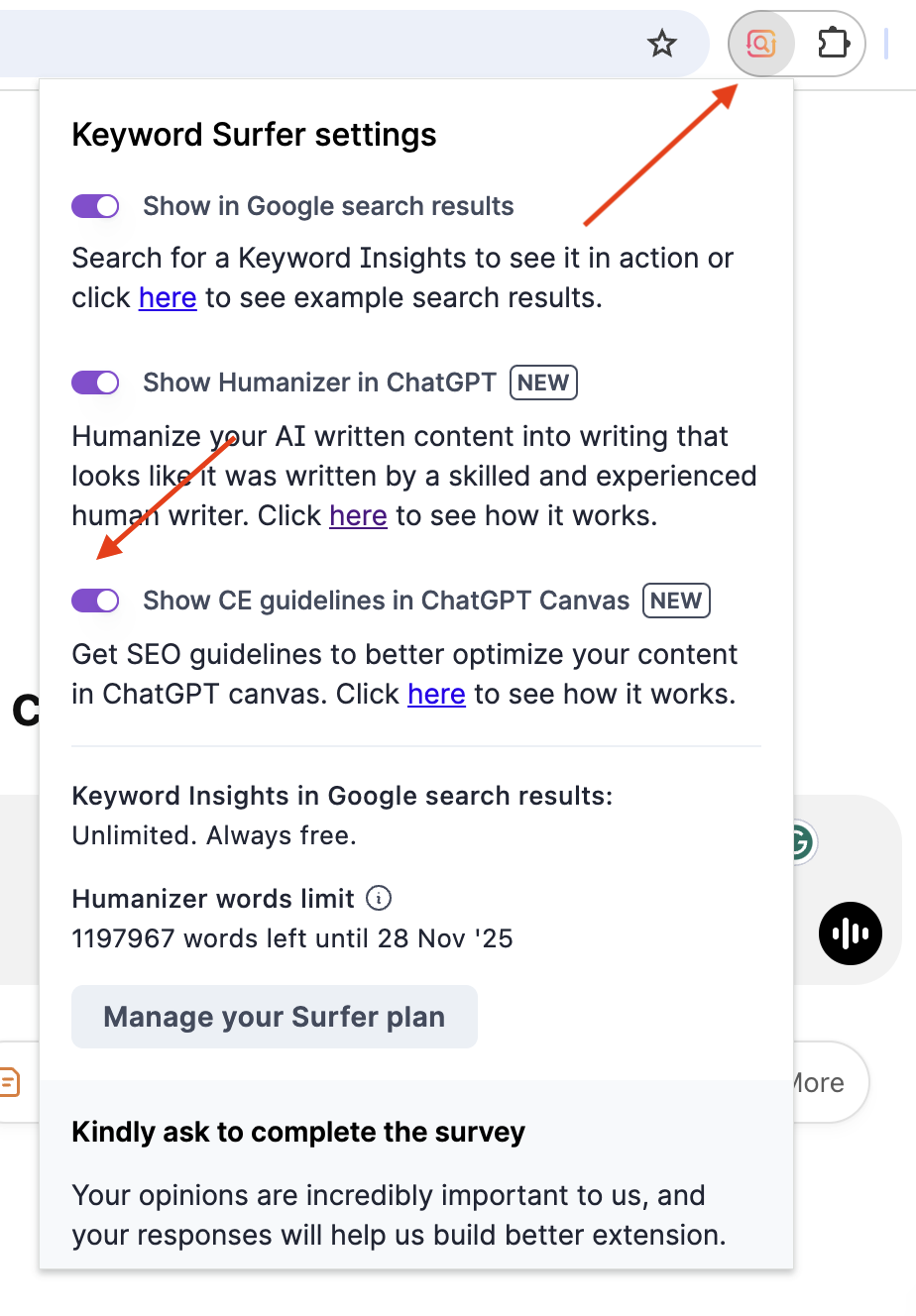
Check Your subscriptions
Make sure that you are logged in to both your Surfer and ChatGPT accounts in the same browser. Remember, Surfer requires an active paid subscription to function properly. Also, third-party cookies need to be enabled in your browser.
Ask ChatPT, "Show me canvas mode"
Activate the Surfer Guidelines panel
When the Canvas model is already on, send a first prompt, then click on the Surfer logo in the bottom-right corner to turn on the Surfer Content Editor Guidelines panel:
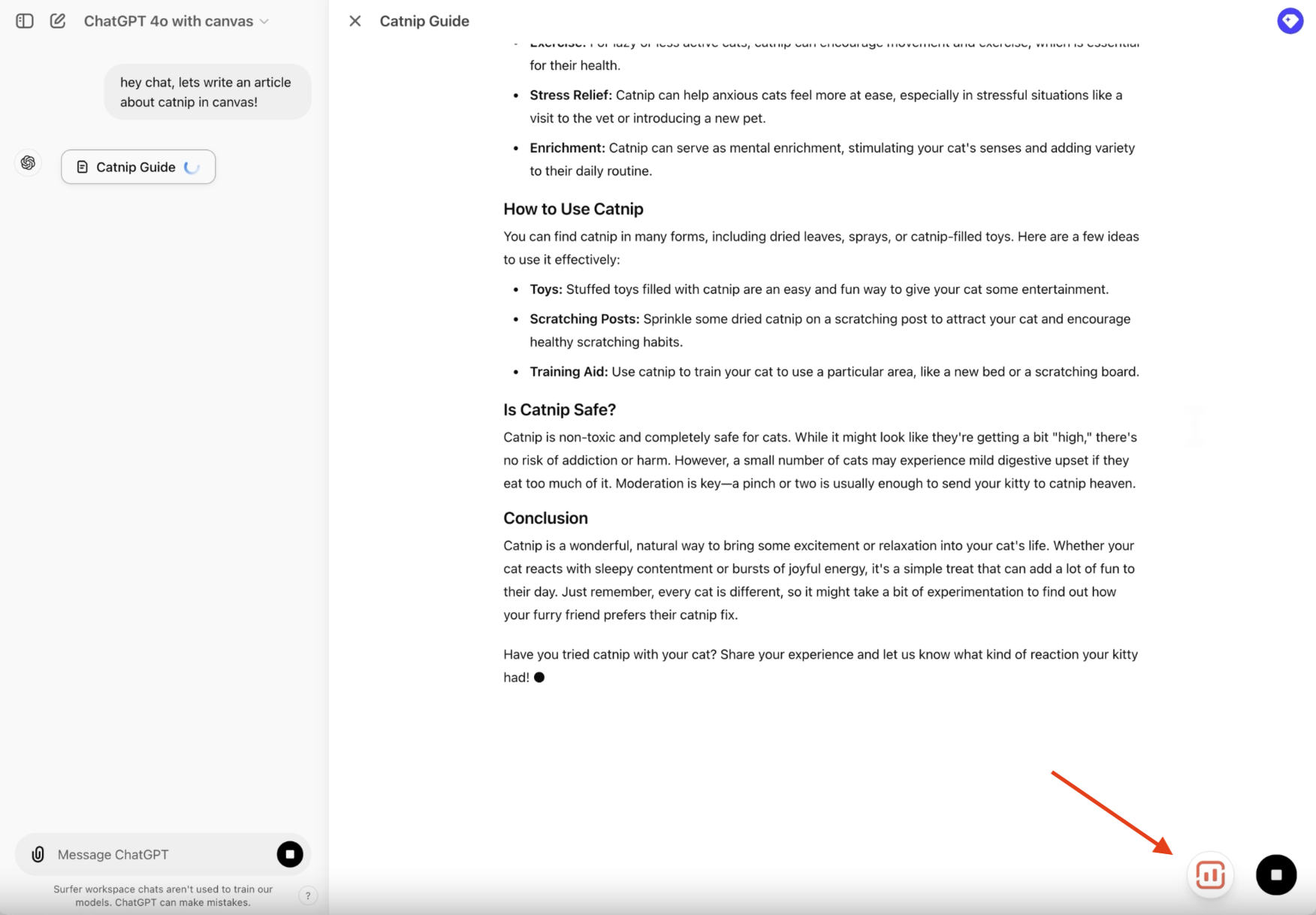
Select or create a content editor to open the Guidelines
Choose the Content Editor to be paired with the ChatGPT article or create a new one directly within the Surfer panel. It works exactly the same as icreating a content editor directly in Surfer (and consumes one Content Editor credit):
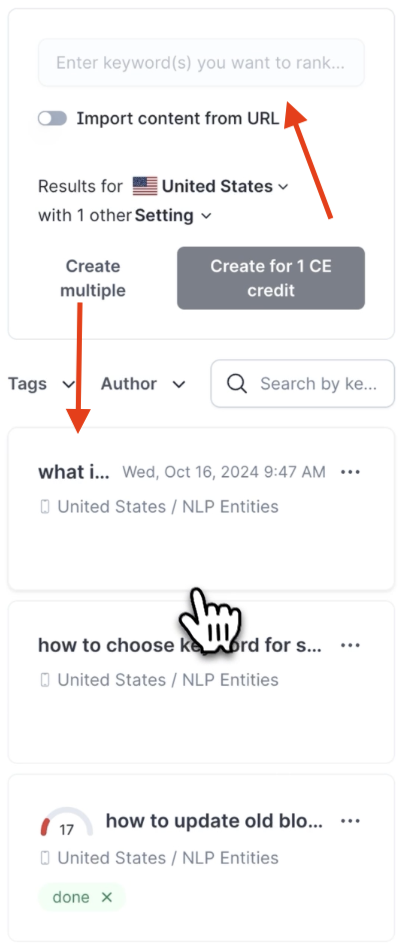
Use the "Pass Guidelines" feature
Find the "Pass guidelines to your ChatGPT Canvas" button at the top of the Surfer panel. Write your instructions for ChatGPT to include those keywords in your content:
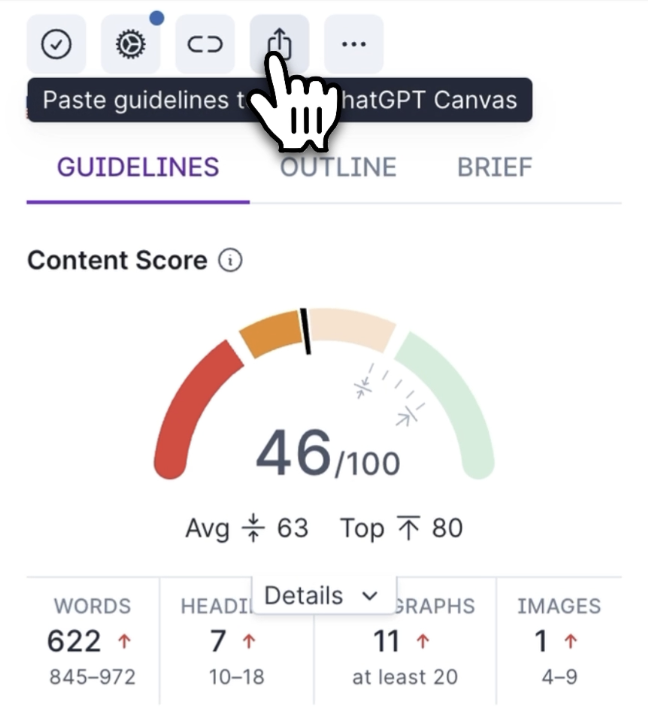
The Keyword Surfer extension won’t auto-load the Content Editor Guidelines panel. You need to click the bottom Surfer icon to open it.
The Keyword Surfer extension only works with the ChatGPT Canvas model. Clicking the Surfer icon prematurely will show "Surfer Loaded," but nothing will appear until you open the Canvas.
You need to refresh the tab if you have just installed the extension but already had the chatGTP window opened.
If your sidebar loads but is completely blank, the issue is most likely caused by the browser not allowing third-party cookies.
Please check if those are enabled, and if not, follow the instructions that can be found here under Allow or Block cookies.
If you have just downloaded the extension and experienced problems, closing Chrome and opening it again might solve any issues you're facing. (It’s crazy how often turning it off and then on again works!).
 Do you still need help? You can reach us at [email protected] or by clicking on the chat icon in the bottom-right corner. We're here 24/5!
Do you still need help? You can reach us at [email protected] or by clicking on the chat icon in the bottom-right corner. We're here 24/5! 