Are you familiar with the scenario where you have a brilliantly generated piece of content, but you want to tweak certain elements to match your style, tone, or specific requirements? We've got you covered! 👉 Read until the end for a mini surprise!
With our newest feature, you'll be able to seamlessly make adjustments to selected fragments of your text, all with Surfy's assistance!
Surfy AI Assistant works with both Surfer AI articles and regular Content Editor drafts! No matter where you're working, Surfy is ready to help you make those perfect tweaks.
You can effortlessly request changes to specific portions of the text. Whether it's rewording, summarizing, expanding, or formatting, Surfy is ready to assist.
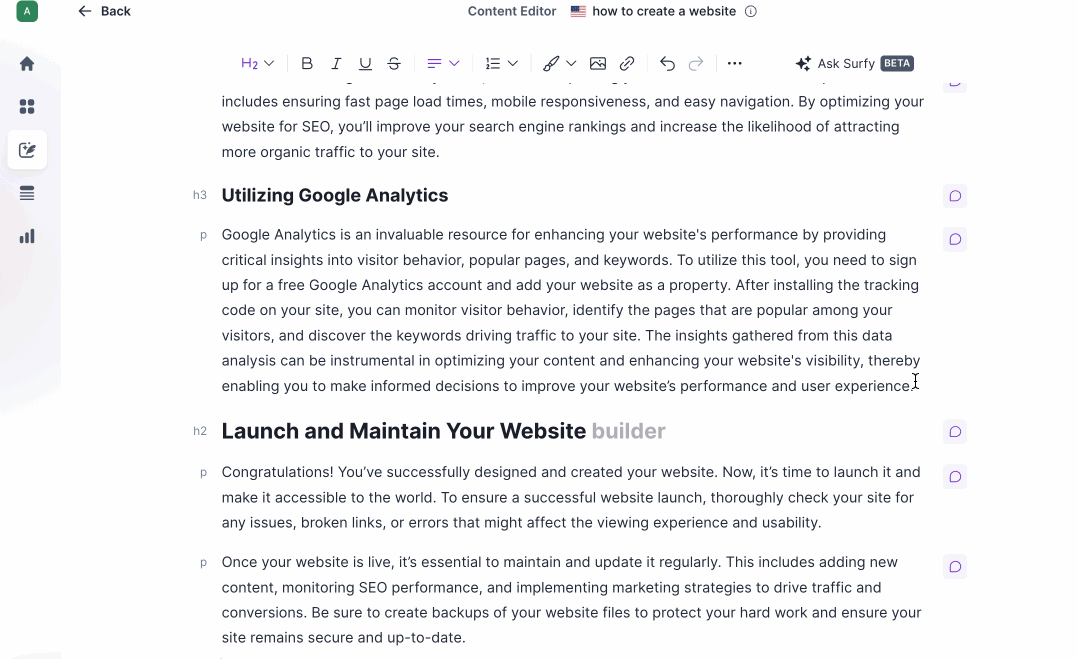
Select the text: Begin by identifying the portion of text within your article that you wish to amend or enhance. This could be a paragraph, a sentence, or even a specific phrase that requires modification.
Find the Ask Surfy button: Once you've selected the target text, look for the "ASK SURFY" option. This feature will serve as your gateway to accessing Surfy's assistance.
Write your command or select one from the menu: Craft your instruction to Surfy in natural language. Whether you want to rephrase the selected text, add details, reformat, or include keywords, express your command clearly.
"Please rephrase this sentence to make it more formal."
"Summarize the main points in this section."
"Convert these points into bullet format."
"Provide pros and cons for this idea."
"Include a link to a reputable source discussing this topic."
The range of use cases for this feature is truly extensive. With just a few steps, you can:
Rephrase and rewrite the text in a specific manner.
Expand or summarize content as needed.
Format text, including making text bold or creating bullet points.
Add new keywords or remove expressions that are unnecessary.
Insert links to relevant sources or images to enrich the content.
Seek information on specific topics to enhance accuracy.
Add new content elements, such as:
Incorporating examples to enhance understanding.
Listing out pros and cons for balanced insights.
What's truly remarkable is that every interaction you have with Surfy is remembered. This means that as you work on various text fragments, you can refine your instructions, and Surfy will adapt accordingly.
The entire conversation is retained, allowing for a seamless collaboration between your creative vision and Surfy's AI capabilities.
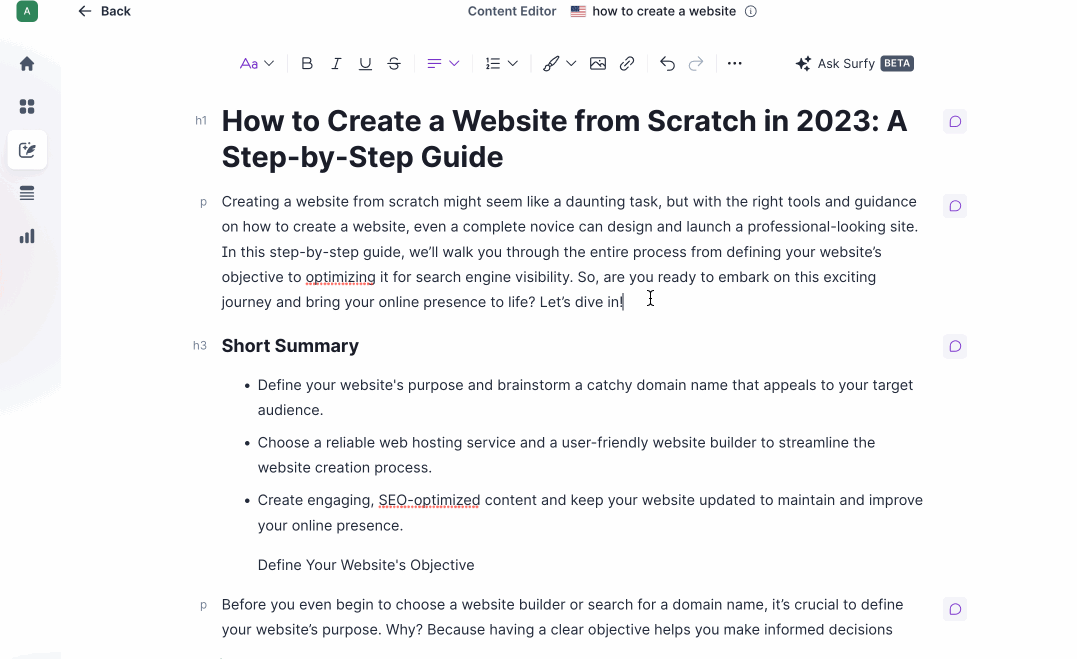
Surfy comes with its own dedicated tokens, which are separate from any other AI features in your plan.
Each time you ask Surfy to analyze or generate content, it uses tokens from this pool, depending on the length of your article and the size of the section you’ve selected. This way, you can clearly track how much Surfy you’re using without it being mixed with other AI limits.

Do you still need help? Don't worry! You can contact us at [email protected] or via live chat by clicking the icon in the bottom-right corner.