SERP Analyzer is a tool that will allow you to explore your niche by providing you with details about your competitors' pages. It breaks the details about a specific SERP into prime factors to allow you to analyze the correlations and similarities in structure, performance, and others.
💡Learn more about ranking factors in SERP Analyzer!
It's a great tool if you want to:
explore different niches before deciding on targeting a specific keyword
explore your niche to analyze the correlations between different factors and ranking positions to be able to focus on the highly correlated factors only
compare your not-yet-ranking URL to URLs that are already ranking in the SERP
see how your already ranking URL is doing in comparison to the other pages in the SERP
But in general, there is no one perfect recipe on how to use SERP Analyzer - we provide you with data, and you may, at some point, come up with your perfect workflow to get the most out of it.
To create a SERP Analyzer query, you will need to select a targeted keyword and a location. These parameters will affect the results the most. You will also need to decide if you want to analyze the results for mobile devices or desktop ones. The SERPs may vary a little bit depending on that as well.
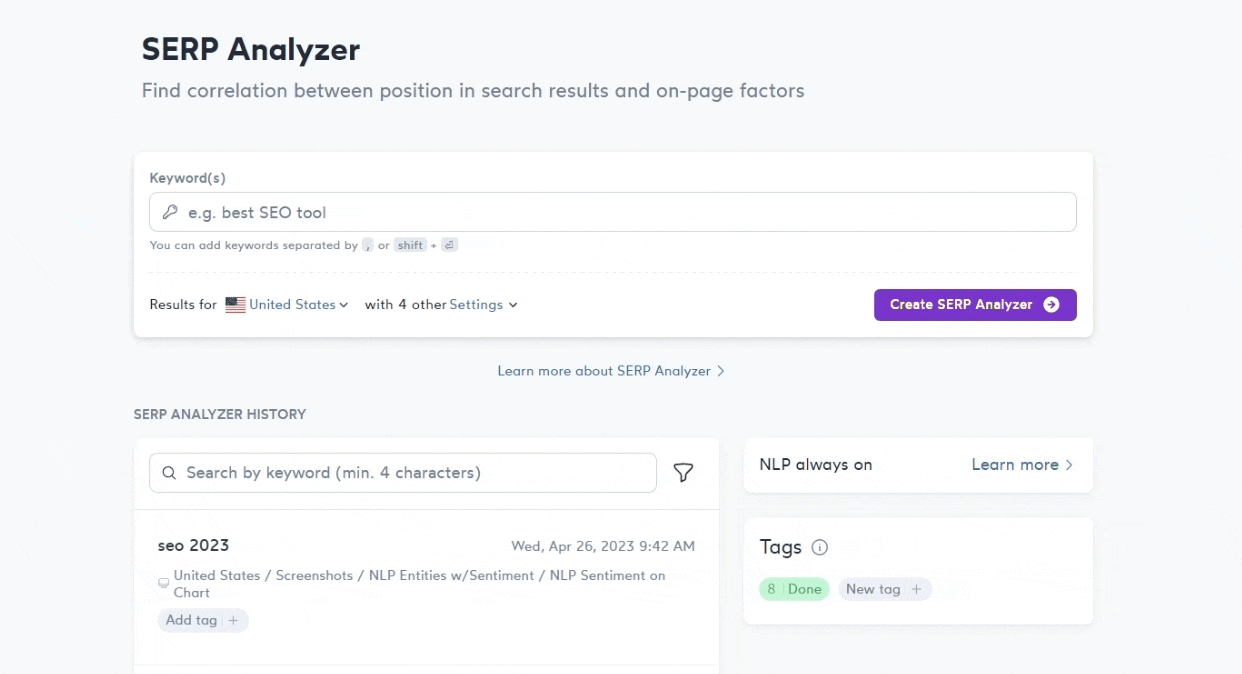
Optionally, you can enable or disable options like:
NLP Sentiment on Chart - an additional ranking factor to select is added to your left-side panel
Screenshots - this option will cause the query to load slightly longer. The screenshots that Surfer provides will show you how our bots (or Google's) see your or your competitors' pages.
You cannot change the parameters once a query has been created, so make sure to double-check everything before clicking Create.
Comparing your page to the wrong competitors may affect your analysis badly. One of the most significant factors to consider is the search intent to do it properly.
Search intent is: What Google believes is the goal of the user searching? Are they looking to buy something? Or maybe they are looking for a review about something? Or are they just looking for some information? The answer to this question defines the search intent.
Search intent varies significantly from one SERP to another, and it is crucial to setting up your Content Editor, Audit, or SERP Analysis. The optimization and keyword density rules vary hugely, depending on the intent. For example, an e-commerce page may only have 300-400 words; it could be very dense in keywords, whereas a review page has 2500 words and is not as dense.
Skipping this step is one of the most common errors some SEOs make.
Don't just blindly rely on the top five results. Take the time to pick your real competitors; don’t just select your top 5 organic competitors.
This is how to pick the right competitors from the top 10:
Define your content type. Even if you’re at the research stage, you’ll want to have in your mind what your intent is.
Exclude pages that serve a different purpose.
Exclude large authority pages that rank because of their authority and backlink profile (e.g., Amazon, eBay, Wikipedia, etc.)
Remember: Try to compare your page to only those pages that are better optimized; Wikipedia doesn’t have to worry about on-page optimization. It’s huge and authoritative.
As a good rule of thumb, you should only compare your page to pages ranking above you because the assumption is they have better on-page, which we want to analyze to improve ours.
When you open a new SERP Analyzer, all competitors are selected by default, so the first thing you’ll need to do is exclude them all and start to select your competitors one by one. Look for the "Exclude all pages" option under the graph.
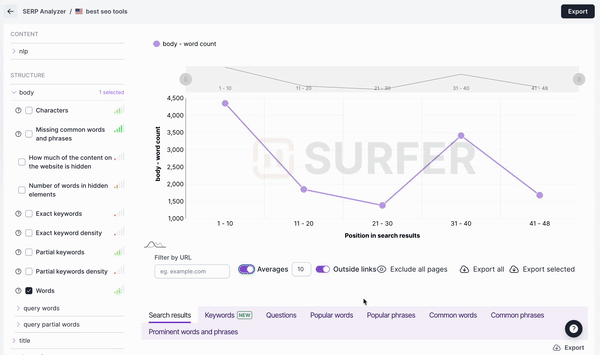
Once your competitors' list has been reviewed, you are ready to proceed with analyzing the results!
If you need to compare your page’s metrics and ranking factors with the URL ranking in SERP, all you need to do is add your URL to the analysis. You can do the same with any publicly available page.
Start by running a new query with an ideal keyword, location, and mobile/desktop version combination. The idea is to pull live SERP results with pages that rank for the same keyword.
Once you open the query, you should see the top URLs that rank for the same keyword.
Now it’s time to add your URL for comparison! Copy and paste your URL into the “Compare your website to competitors” field, then click “Compare”. It only takes seconds for Surfer to load the page and viola!
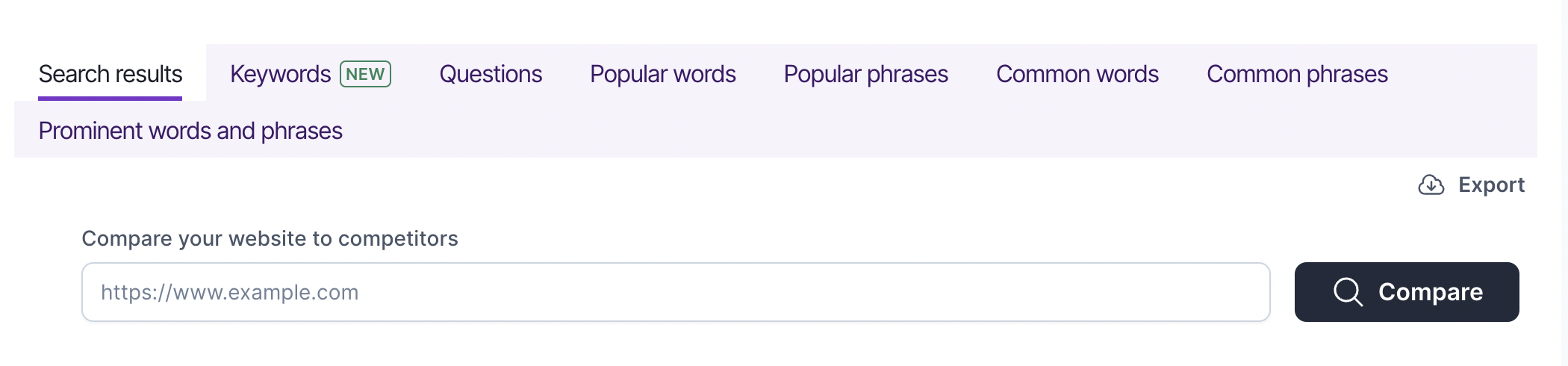
Once the URL finishes loading, you should be able to see your page metrics, like the content score and domain score. You can also include your page in the chart to see a graphical representation of how different ranking factors on your competitors’ URLs compare to yours.
Please note that when you open a new Search Analysis, all competitors are selected, so the first thing you’ll need to do is remove them all and start to select your competitors individually.
Do you still need help? Don't worry! You can contact us at [email protected] or via live chat by clicking the icon in the bottom-right corner.