The filter method allows you to modify the list of posts possible to update from Surfer by changing post types used for a search query.
This won't allow you to create a new page and export the content there but will let you update your already-existing pages.
FILTER AVAILABLE FROM VERSION: 1.1.2 of our WP plugin
⚠️ To use this filter, you need to know how to use code snippets. If you are not familiar with that, please check our documentation page first! ⚠️
To use hooks, you need basic HTML and PHP knowledge, as those changes are made with code snippets. Our documentation will provide full knowledge and code example for certain snippets, but it is still important to know how this works.
We highly recommend leaving these changes to experts with programming knowledge. Also, we recommend checking if you have a backup of your page just to make sure.
Please, remember that you put those snippets at your own risk. Our support team will not help you to insert snippets and will not debug your custom snippets.
Hook type: Filter
Hook tag: surfer_allowed_post_types
Hook default value: ‘post’
Hook allowed return types: string | array
Example of return types: ‘post’ | array( ‘post’, ‘page’ )
add_filter( 'surfer_allowed_post_types', 'my_surfer_allowed_post_types' );
/**
* Function will change allowed post types for Surfer content export update.
*
* @param string | array $types - allowed post types. Default: 'post'
* @return string | array
*/
function my_surfer_allowed_post_types( $types ) {
return array( 'post', 'page' );
}So let’s say that initially, we have this posts list:
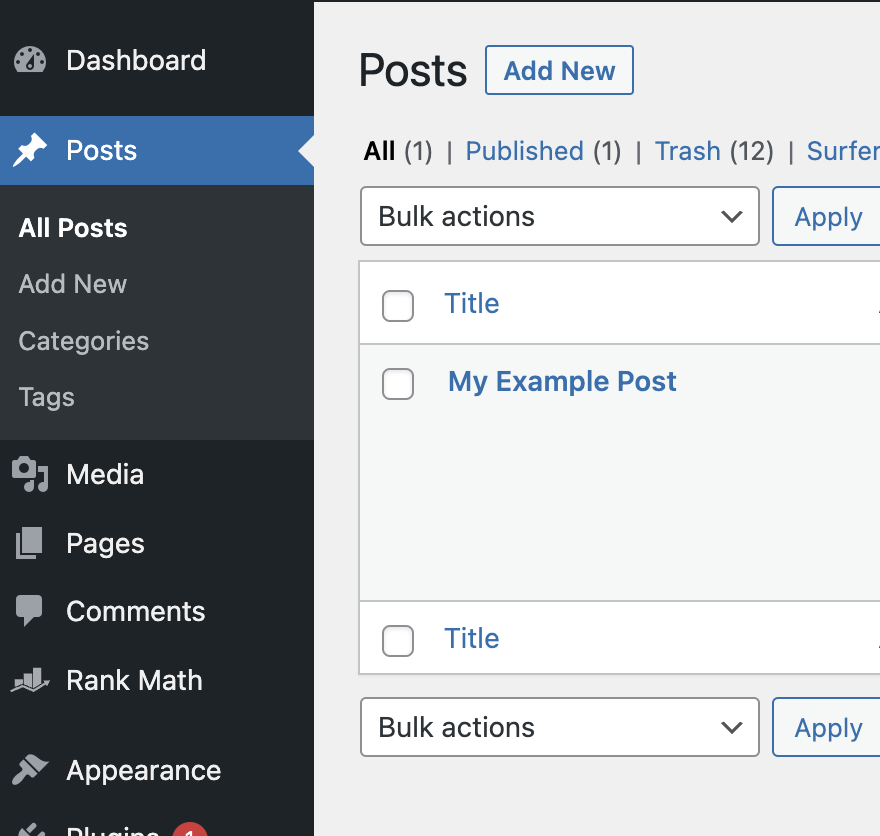
And also this pages list:
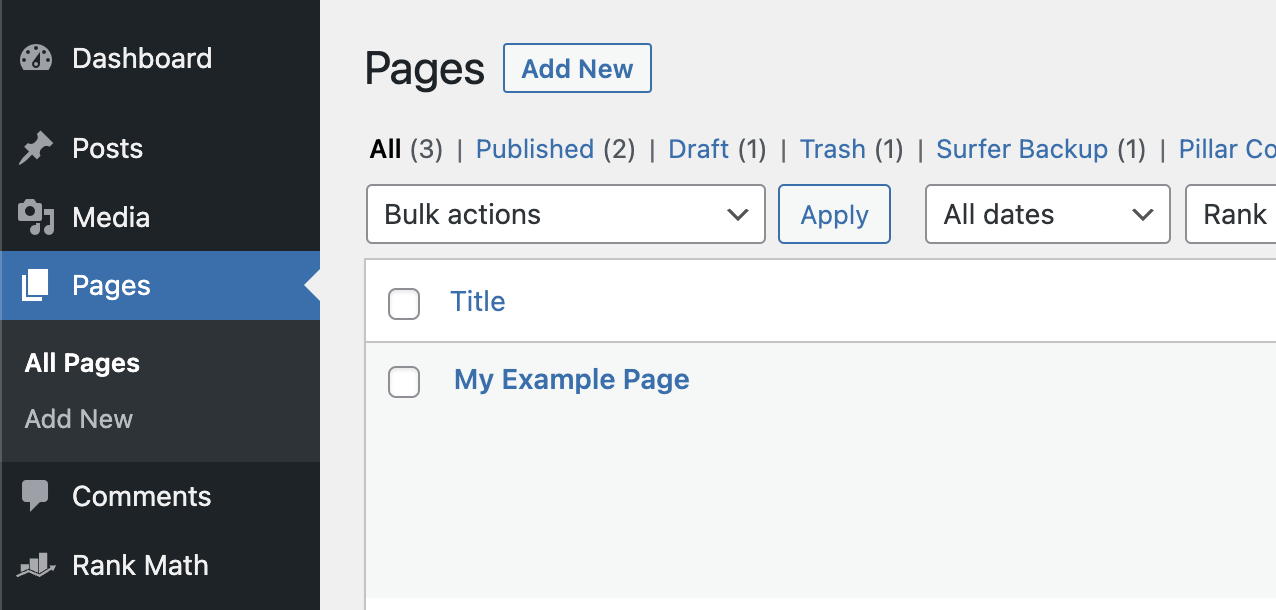
And now, let’s check what, by default, we see in the Surfer export popup:
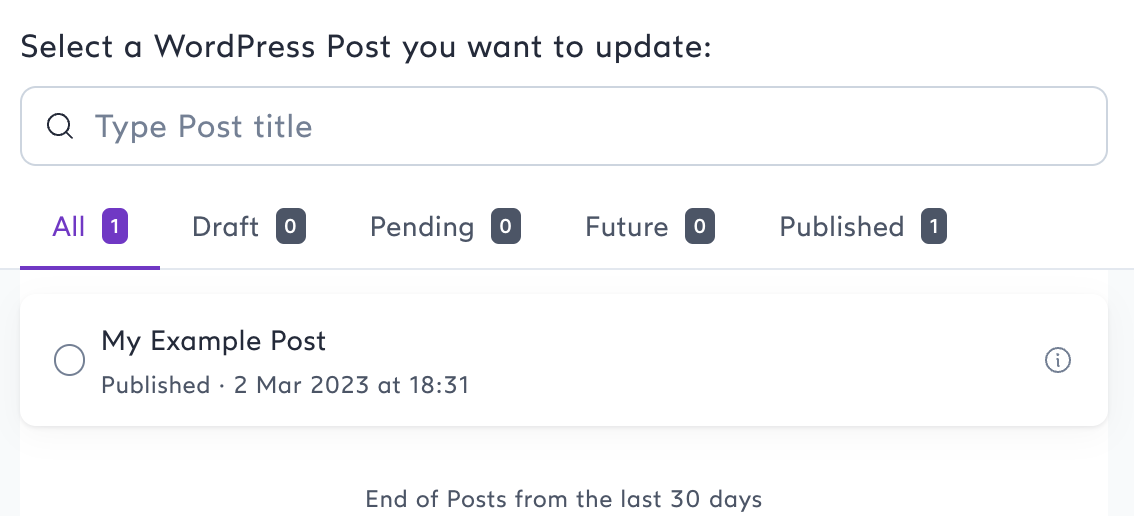
Now, let’s activate our code snippet from this example and check again what we see in the popup:
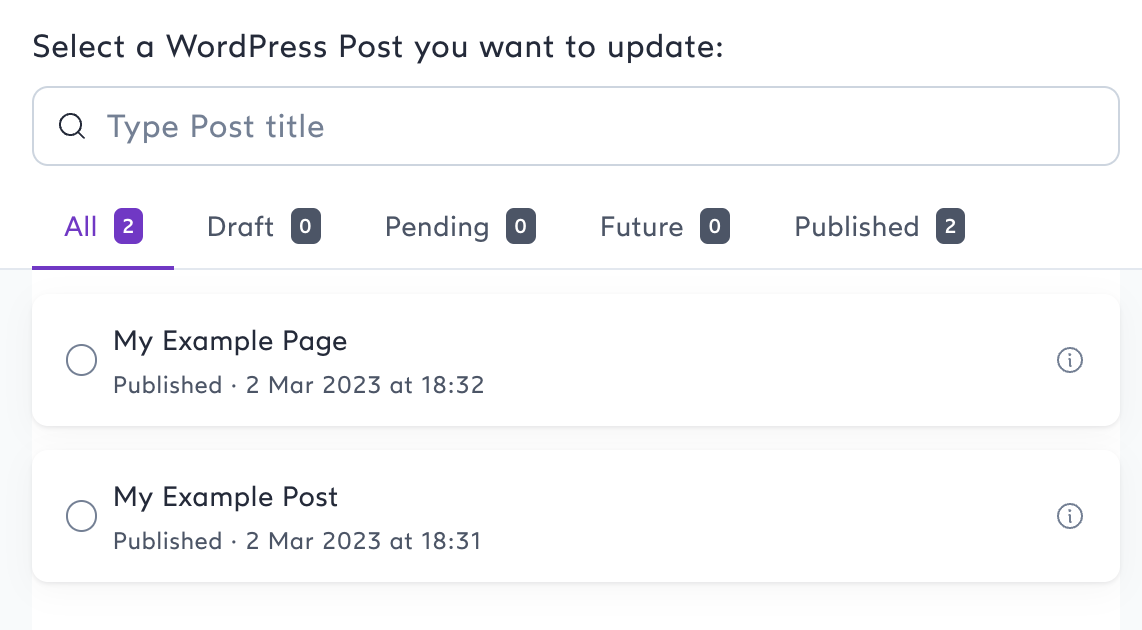
As expected, we can now update not only posts but also pages!