In general, if you see an incorrect number in any section of Audit, it is worth checking that your server does not have a caching issue. Caching may cause our crawler and regular visitors to see an outdated version of your site, so you should clear your cache regularly to avoid that.
If that's the case, we suggest contacting your hosting provider and asking about clearing your servers' caches completely. We want to emphasize that the server cache directly from the server provider needs to be cleared, not the browser or page cache.
If you're unsure how to correctly clear your website's cache, you can contact your hosting company, who can help you.
Depending on your environment, this issue can also be connected to the site, the page, the CDN (If you are using one, like Cloudflare), or a setting on your server. Also, some WordPress plugins are aggressive and prevent our crawler from seeing the new version of the site. If you need help with isolating the issue, contact our Support Team via live chat or e-mail at [email protected]
If Audit is not counting all of your images, please remember that there are some instances in which an image is not counted towards the image count. Those instances include:
Hyperlinked images. Any hyperlinked content is excluded from the image count, as it allows us to get closer to the main content. Anchored content instead describes the page it links to rather than the page it's on. It also lets us exclude your page's footers, navigation bars, and other similar elements.
Images with lazy loading applied. Lazy loading is an excellent feature for increasing your page's performance but also prevents bots like ours from seeing all the content when crawling. Our crawler only looks at the version of your page visible upon initial loading, while lazy-loaded content requires the user to stay on the website and scroll down to specific sections.
Audit will only count images that are placed as tag and ignore if they are placed as
. These image types essentially carry different meanings. is like a framed painting, while background-image is more of a wallpaper.
There may be a caching issue on your server.
If Audit is counting more images than you believe you have, there are also a few possible reasons behind that:
You may forget about the images outside your article, such as non-hyperlinked logos, star rating icons, and other surrounding images. We are scanning everything within your page's tags, and any non-hyperlinked element will be included in the report.
There may be a caching issue on your server.
If Audit is not counting all of your words, there are a few possible reasons behind that:
Hyperlinked words. Any hyperlinked content is excluded from the word count, as this approach allows us to get closer to the main content. Anchored content describes the page it links to rather than the page it's on. It also lets us exclude your page's footers, navigation bars, and other similar elements.
Some characters, like the German "Ü," might have several different character encoding variations. Since we base the analysis on Google competitors, selected competitors might use characters different from yours, and thus, we don't detect them as matching.
There may be a caching issue on your server.
Some parts of your content are present across multiple pages of your domain. This is where our Main Content extraction takes place. We want to get as close as possible to the original part of your article, so if a specific section of your page is used in the same form on your other pages, we'll exclude it from the analysis.
If Audit is counting more words than you have on your page, there are a few possible reasons behind that as well:
We analyze your entire tag, including hidden content and image alt-texts. Searching through the page using the browser's search function under CTRL+F may not always show you all occurances of a word, as some of those words may be hidden from regular visitors and serve a purpose to crawlers only.
There may be a caching issue on your server.
If the words in the strong or b section are showing an incorrect number, you may need to check if these factors are not affecting this:
or is not equal to
- Surfer will only count or tags, but not styles.
Hyperlinked words. Any hyperlinked content is excluded from the word count, as this approach allows us to get closer to the main content. Anchored content describes the page it links to rather than the page it's on. It also lets us exclude your page's footers, navigation bars, and other similar elements.
There may be a caching issue on your server.
Some users apply internal linking suggestions on the audited page, whereas internal links should point from the links on the list to the audited page. If your existing or newly added internal links are not reflected on the list, please ensure you interpret the list correctly.
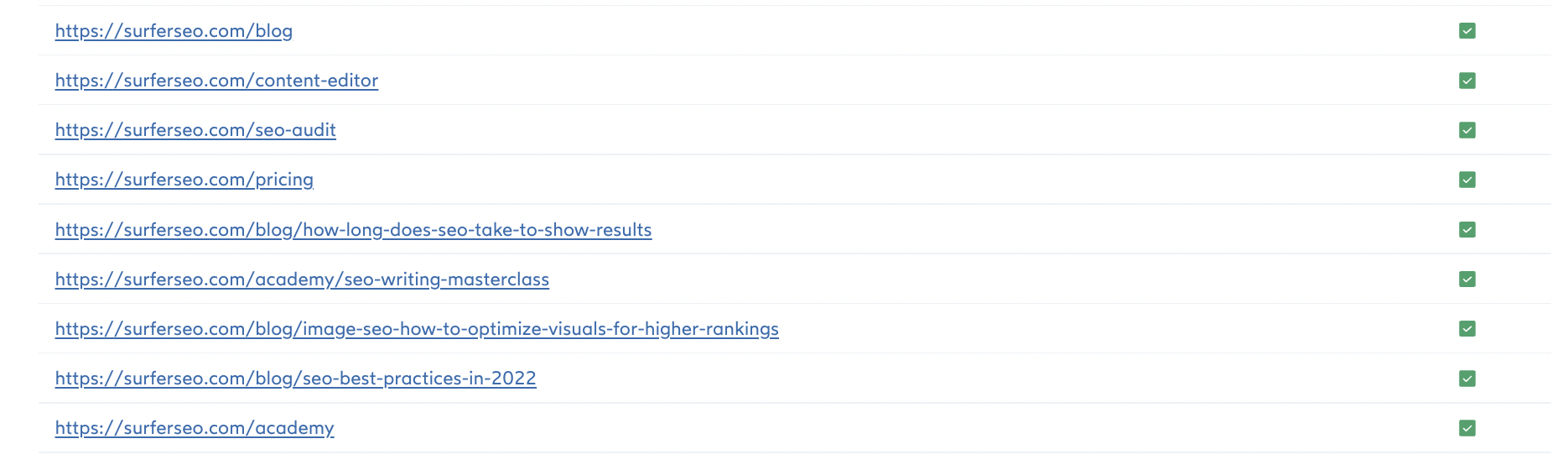
This issue may also be caused by caching, as mentioned in the first paragraph of this article.
If you still have unanswered questions about why you see discrepancies between the Audit and your page, contact us at [email protected] or via live chat by clicking the icon in the bottom-right corner. We will be happy to help you investigate the issue further.