Our SERP Analyzer has a feature called screenshots that give you an idea of how pages are rendered.
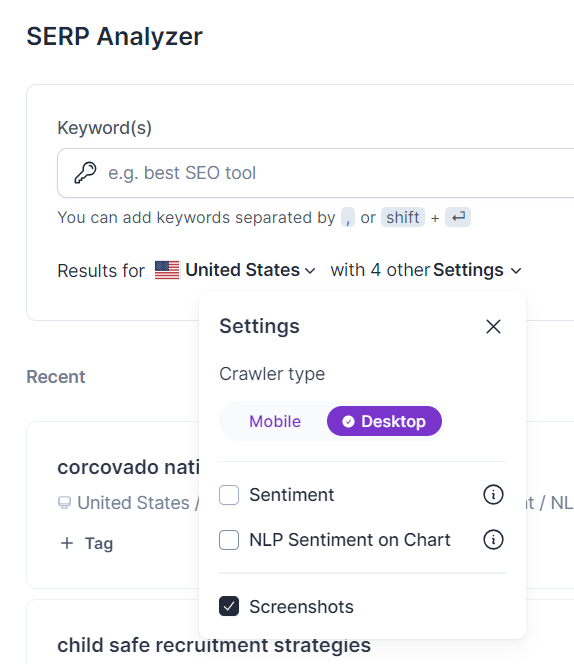
This is also the best way to show how Google bots might see your page in mobile or desktop versions.
A complete screenshot tells you that Surfer is able to view, access, and retrieve data from your page.
However, there are some occasions where Surfer’s bots cannot view your page either fully or partially. This is where the screenshots come in handy. In this case, the screenshots feature will help you see exactly what Surfer can see (or NOT see).
This knowledge could also explain incidences where the Surfer Audit tool isn’t providing correct results, like a zero word count or zero content score.
A few reasons why we can't crawl your page may include bad scripts on your page, a redirect, a pop-up, or your website has added security settings that block our bots.
For instance, in the screenshot below, Surfer’s bots can’t view the page because they are blocked by the website’s security features. In other cases, the screenshot is completely blank.
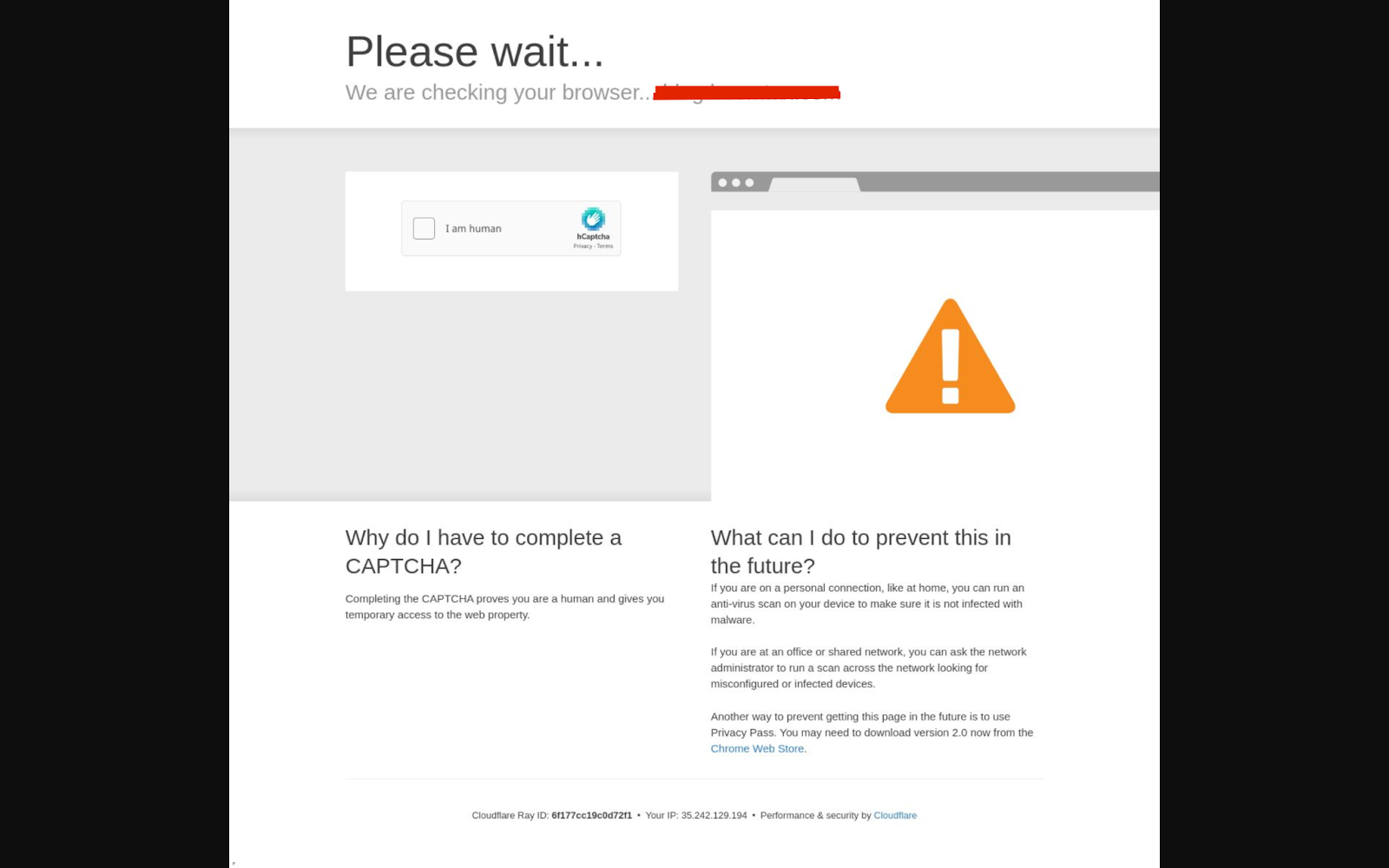
Our crawlers try to mimic normal visitors by design, but this can trip certain firewall protections, depending on your exact server configuration.
If this is happening on your website, we can try to name a bot for you (using the HTTP User-Agent header field). This way, you can whitelist our bots in your firewall and allow us to crawl your website properly.
Just contact us at [email protected], and we’ll do the rest!
💭 Do you still need help? Feel free to click the chat icon in the bottom-right corner or reach us at [email protected]. We're here 24/5! 😊