
Learn how to change your password, both for standard and Google-authenticated accounts.
If you’ve forgotten your password, here’s how you can change it:
Go to the login page.
Click Forgot password? in the lower part of the login form.
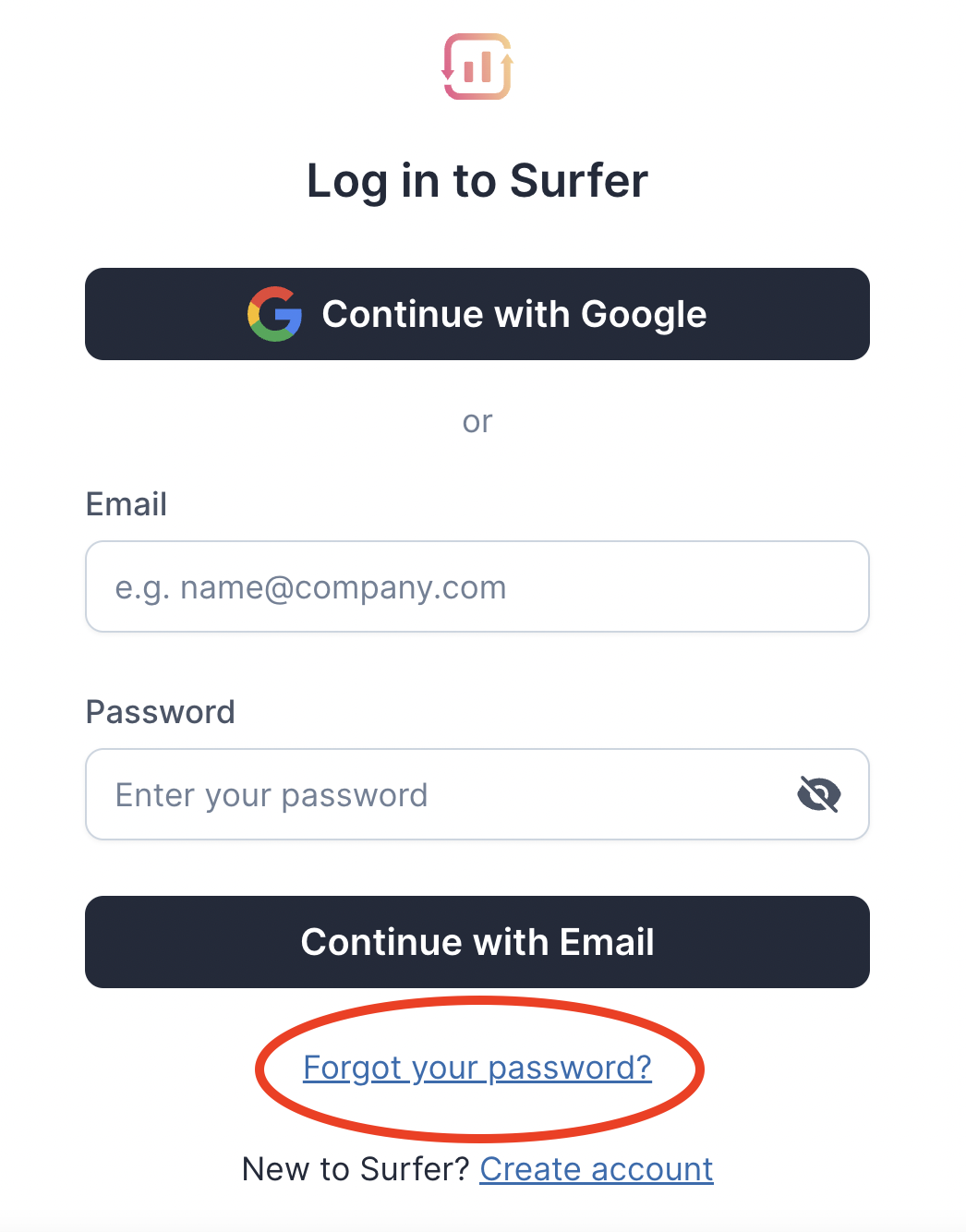
Enter your account email, and click Reset password.
Check your email for the password renewal email
❗️IMPORTANT: In case you can't find it on your inbox, check SPAM folder as well.❗️
Follow the instructions from that email.
If you’re not receiving the password reset email, your email might not be verified.
The above method also works if your account was authenticated with Google, and you want to change your login method to a standard one.
If you’ve done the following steps but still need help to reset your password, please message our Support Team and we’d be happy to assist.
Do you still need help? Don't worry! You can contact us at [email protected] or via live chat by clicking the icon in the bottom-right corner.